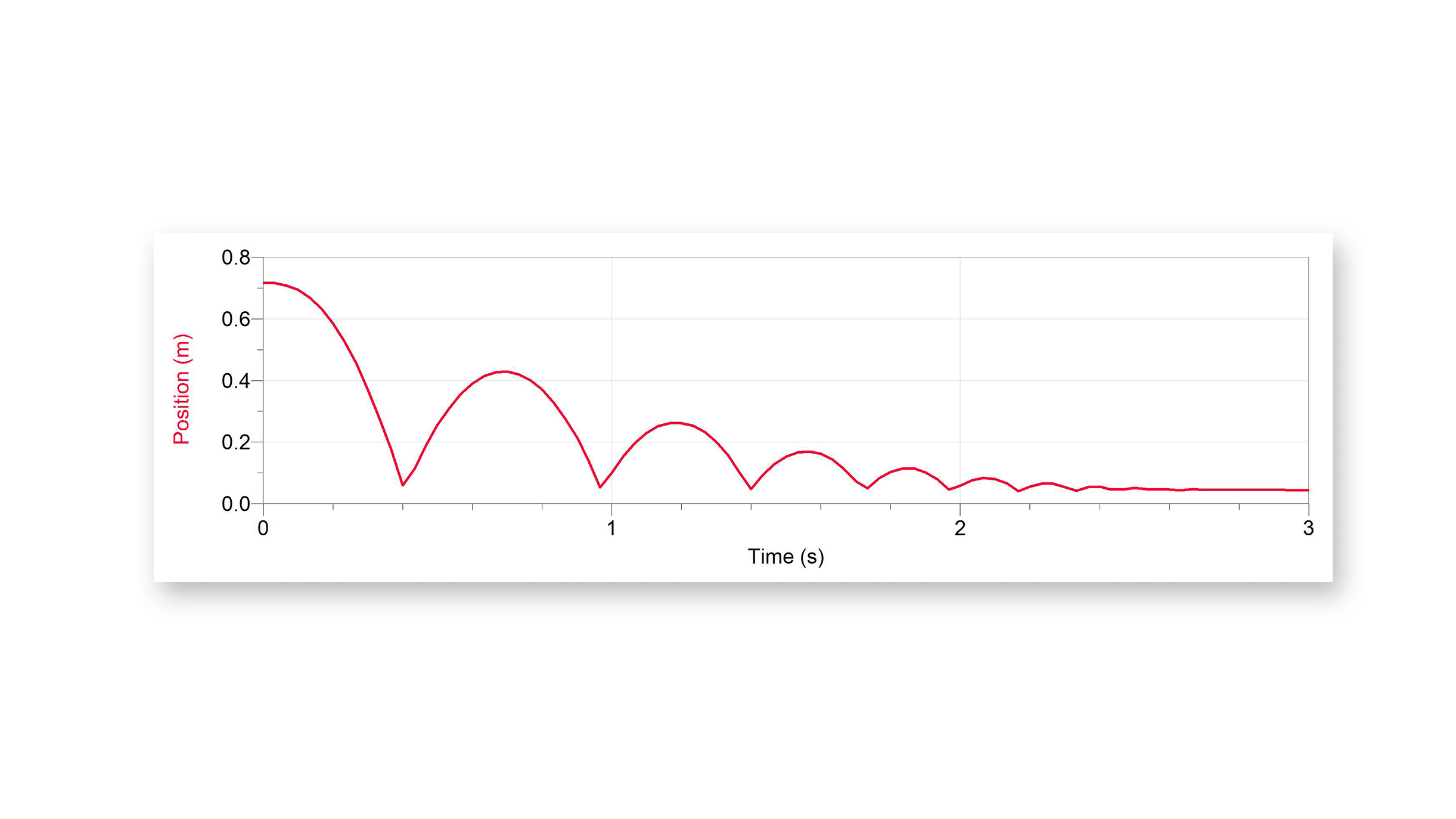CBR 2
CBR 2
CBR 2
The CBR 2 motion detector connects directly to a Texas Instruments graphing calculator—eliminating the need for an additional data-collection interface.
Requirements
TI Handhelds
CBR 2 works with the following TI graphing calculators:
- USB Port: All models of TI-84 calculators (Plus, Silver Edition, Plus C Silver Edition, and CE) and all models of TI-Nspire and TI-Nspire CAS handhelds (clickpad, touchpad, CX, and CX II)
- TI Calculator I/O Port: TI-73 Explorer, TI-82, TI-83, TI-83 Plus, TI-83 Plus Silver Edition, TI-84 Plus, TI-84 Plus Silver Edition, TI-84 Plus C Silver Edition, TI-86, TI-89, TI-89 Titanium, TI-92, TI-92 Plus, and TI Voyage 200 calculators
Texas Instruments Computer Software
CBR 2 works with the following computer software from Texas Instruments (requires a different USB cable):
- TI-84 SmartView™ Emulator Software (version 5.2* or newer)
- TI-Nspire™ CX Premium Teacher Software
- TI-Nspire Student Software
* Older versions of the TI SmartView software require a TI Connectivity Cable for data collection with the CBR 2.
Data-Collection Interfaces
CBR 2 can also connect to an interface for data collection with other sensors. (Requires additional cable)
- TI Calculator Interfaces: CBL 2, CBL, LabPro, and TI-Nspire Lab Cradle
- Other Vernier Interfaces: LabQuest®, LabQuest 2, LabQuest 3, LabQuest Mini, and LabQuest Stream®
Data-Collection Requirements
Choose a platform below to see its compatibility requirements.
LabQuest
| Interface | LabQuest App |
|---|---|
| LabQuest 3 | Full support 1 2 |
| LabQuest 2 | Full support 1 2 |
| LabQuest | Full support 1 2 |
Compatibility Notes
- Requires a Motion Detector Cable to connect to a DIG port on the interface
- Requires a Motion Detector USB Cable or an Easy to Go! Adapter to connect to a standard USB port
Computers
| Software | ||||
|---|---|---|---|---|
| Interface | Graphical Analysis | Graphical Analysis (Web App) | Logger Pro (discontinued) | Logger Lite (discontinued) |
| No interface required | Full support 1 | Full support 1 | Full support 1 | Full support 1 |
| LabQuest Mini | Full support 2 | Full support 2 | Full support 2 | Full support 2 |
| LabQuest 3 | Full support 2 | Full support 2 | Full support 2 | Incompatible 2 |
| LabQuest 2 | Full support 2 | Full support 2 | Full support 2 | Full support 2 |
| LabQuest Stream | Full support 2 3 | Full support 2 3 | Partial support 2 4 | Full support 2 3 |
| LabQuest | Full support 2 | Full support 2 | Full support 2 | Full support 2 |
| LabPro | Incompatible | Incompatible | Full support 2 | Full support 2 |
Compatibility Notes
- Requires a Motion Detector USB Cable or an Easy to Go! Adapter to connect to a standard USB port
- Requires a Motion Detector Cable to connect to a DIG port on the interface
- Connect LabQuest Stream via USB. Wireless connection is not supported.
- Bluetooth connection not compatible with macOS 11 and newer.
Chromebook
| Software | |
|---|---|
| Interface | Graphical Analysis (Web App) |
| No interface required | Full support 1 |
| LabQuest Mini | Full support 2 |
| LabQuest 3 | Full support 2 |
| LabQuest 2 | Full support 2 |
| LabQuest Stream | Full support 2 3 |
| LabQuest | Full support 2 |
Compatibility Notes
- Requires a Motion Detector USB Cable or an Easy to Go! Adapter to connect to a standard USB port
- Requires a Motion Detector Cable to connect to a DIG port on the interface
- Connect LabQuest Stream via USB. Wireless connection is not supported.
iOS
| Software | ||
|---|---|---|
| Interface | Graphical Analysis | Graphical Analysis GW |
| LabQuest Stream | Full support 1 | Full support 1 |
| LabQuest 3 | Full support 1 2 3 | Full support 1 2 3 |
| LabQuest 2 | Full support 1 2 3 | Full support 1 2 3 |
Compatibility Notes
- Requires a Motion Detector Cable to connect to a DIG port on the interface
- iOS and Android™ devices can only connect to LabQuest 2 or LabQuest 3 via Wireless Data Sharing.
- Requires a Motion Detector USB Cable or an Easy to Go! Adapter to connect to a standard USB port
Android
| Software | ||
|---|---|---|
| Interface | Graphical Analysis | Graphical Analysis GW |
| LabQuest Stream | Full support 1 | Full support 1 |
| LabQuest 3 | Full support 1 2 3 | Full support 1 2 3 |
| LabQuest 2 | Full support 1 2 3 | Full support 1 2 3 |
Compatibility Notes
- Requires a Motion Detector Cable to connect to a DIG port on the interface
- iOS and Android™ devices can only connect to LabQuest 2 or LabQuest 3 via Wireless Data Sharing.
- Requires a Motion Detector USB Cable or an Easy to Go! Adapter to connect to a standard USB port
Arduino
| Software | |
|---|---|
| Interface | Arduino |
| Vernier Arduino® Interface Shield | Full support 1 |
Compatibility Notes
- Requires a Motion Detector Cable to connect to a DIG port on the interface
LabVIEW
| Software | |
|---|---|
| Interface | NI LabVIEW |
| No interface required | Full support |
| SensorDAQ | Full support 1 |
| Vernier myDAQ Adapter | Full support 1 |
| LabQuest Mini | Full support 1 |
| LabQuest Stream | Full support 1 |
| LabQuest 3 | Full support 1 |
| LabQuest 2 | Full support 1 |
| LabQuest | Full support 1 |
Compatibility Notes
- Requires a Motion Detector Cable to connect to a DIG port on the interface
Texas Instruments
| Software | |||||
|---|---|---|---|---|---|
| Interface | EasyData | DataMate | TI-84 SmartView | DataQuest | TI-Nspire Software |
| No interface required | Full support | Incompatible | Full support 1 | Full support | Full support 1 |
| CBL 2 | Full support 2 3 | Full support 2 3 4 | Incompatible | Incompatible | Incompatible |
| LabPro | Full support 2 3 | Full support 2 3 4 | Incompatible | Incompatible | Incompatible |
| TI-Nspire Lab Cradle | Incompatible | Incompatible | Incompatible | Full support 3 | Full support 3 |
Compatibility Notes
- Requires a Motion Detector USB Cable or an Easy to Go! Adapter to connect to a standard USB port
- CBL 2 and LabPro interfaces cannot be used with TI-84 Plus CE calculators.
- Requires a Motion Detector Cable to connect to a DIG port on the interface
- DataMate cannot be used with color screen TI-84 Plus calculators; use EasyData with these calculators.
What's Included
- Texas Instruments Calculator-Based Ranger™ 2
- AA batteries (4)
- CBR 2 to Calculator USB Cable
- CBR 2 to Calculator I/O Cable
- User manual
Accessories
Support
Warranty
1-year limited warranty from Texas Instruments
See our warranty policy
Contact Us
- Recommended: Online Support
- Email: support@vernier.com
- Toll-free: 1-888-837-6437
Related Products
-
Motion Detector
$140.00 -
Go! Motion
Starts at $159.00
Educational use only: Vernier products are designed for educational use. They are not appropriate for industrial, medical, or commercial applications.