This information pertains to LabQuest 2.
If you have a LabQuest 3, see this article.
If you have an original LabQuest, see this article.
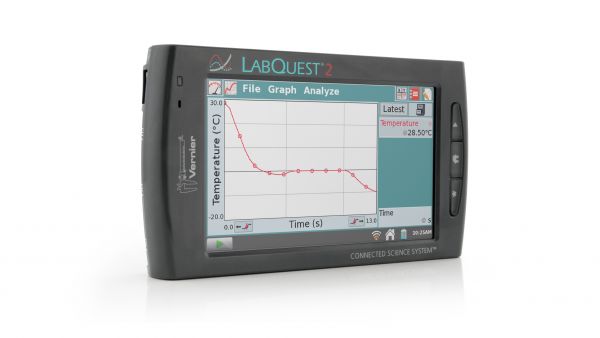
LabQuest 2 (LABQ2 )
The user manual is available at
http://www2.vernier.com/manuals/labquest2_user_manual.pdf
Top FAQs
Software updates are available at https://www.vernier.com/support/updates/labquest/labq2/
- Why is my LabQuest 2 screen unresponsive or acting like I am tapping on the wrong spot?
- I have trouble getting my LabQuest 2 to turn on/start up. (flowchart)
- Networking for LabQuest 2 and LabQuest 3—FAQ and Troubleshooting
- Why won't my Motion Detector (or other digital sensor) plug into the channels of my LabQuest 2?
- How do I set up LabQuest 2 or LabQuest 3 and Graphical Analysis app to work together via wireless Data Sharing over Wi-Fi?
- My temperature sensor reads 80°C at room temperature on a LabQuest 2.
- My brand new LabQuest 2 battery doesn't work.
Product Overview
- LabQuest 2 Release Notes
- What are the advantages of using LabQuest as a computer interface versus as a standalone data-collection platform?
- Will LabQuest work with the Wireless Dynamics Sensor System?
- What are the specifications of the internal temperature sensor found in the original LabQuest and LabQuest 2?
- How does LabQuest 2 compare to the original LabQuest?
- Is the LabQuest screen bright enough for outdoor use?
- How do Curve Fits work in the LabQuest App?
- Do Ocean Optics USB4000 (UV-VIS and VIS-NIR) Spectrometers Work with LabQuest App?
- What languages are supported in the LabQuest App?
- How do I project the LabQuest screen?
- Does the LabQuest contain any latex?
- How do I know if my LabQuest will work with Go Direct Sensors and Go Wireless devices?
- What is the Print to File feature in LabQuest App?
- How many wireless devices can I connect to at the same time on a LabQuest 2 or LabQuest 3?
- How old is my LabQuest 2?
Battery and Power
- LabQuest 2 Battery Troubleshooting and FAQs
- I have trouble getting my LabQuest 2 to turn on/start up. (flowchart)
- Will my LabQuest Charging Station also work with the LabQuest 2 and LabQuest Stream?
- My brand new LabQuest 2 battery doesn't work.
- What does the battery icon on my LabQuest 2 mean?
- Will LabQuest 2 with Lab Armor installed fit into the charging station slot?
- How can I provide power for my interface when used in the field for long-term data collection?
- Do you have a LabQuest interface multi-unit charging station?
- What does the power button do on LabQuest 2 and LabQuest 3?
- How to tell the age of a LabQuest battery.
- The battery on my LabQuest 3 (or 2) is swollen.
Projecting your LabQuest 2 Screen
- How do I project the LabQuest screen?
- LabQuest Viewer Computer Software Troubleshooting and FAQs
- Will the Vernier Emulator work with LabQuest 2 or LabQuest 3?
Using the LabQuest 2 Email Feature
- How do I set up LabQuest 2 to email data with a Gmail account?
- When setting up LabQuest 2 for Gmail/Google Apps, I get an error 77.
- How can I setup email on my LabQuest using a Yahoo mail account?
- I get an error message about Diffie-Hellman prime when I try to send an e-mail from LabQuest.
- What do the error codes from the LabQuest Email Configuration Test mean?
- LabQuest e-mail gives a error "code 4" after you enter your password.
- How do I move data from a LabQuest to a computer or other device for further analysis?
Using LabQuest with Connected Science System
https://www.vernier.com/support/connected-science-system
- Data Sharing - Connected Science System FAQ and Troubleshooting
- Graphical Analysis GW for iOS FAQ and Troubleshooting
- How do I set up LabQuest for Data Sharing?
- In the LabQuest 2 network configuration dialog I don't see the checkbox to enable the WiFi radio.
- Networking for LabQuest 2 and LabQuest 3—FAQ and Troubleshooting
- Can I use "wired" (BTA/BTD) sensors with phones and tablets?
- How do I set up LabQuest 2 or LabQuest 3 and Graphical Analysis app to work together via wireless Data Sharing over Wi-Fi?
- How do I deter student access to various network settings in LabQuest 2 or LabQuest 3?
- Why are there no icons/gears on the LabQuest Connections App screen?
- Can Logger Pro send data from a computer to iPads, Chromebooks, and tablets?
- How do I set up a LabQuest-generated network on LabQuest 2 or LabQuest 3?
- How do I manually install a driver for LabQuest Viewer software to enable communication with LabQuest 2 or LabQuest 3 via USB?
- Will LabQuest 2 or LabQuest 3 work on a 5 GHz-only network?
- LabQuest will not connect to other devices on certain networks, including guest networks.
- Why doesn't Graphical Analysis display my LabQuest in the list of available Data Sharing devices?
Using LabQuest as a Standalone Device
- Why is my LabQuest 2 screen unresponsive or acting like I am tapping on the wrong spot?
- My USB drive is not recognized by LabQuest. What can I do?
- How do I get my own labs on my LabQuest 2 or Original LabQuest?
- Readings from my Vernier Microphone are very noisy on LabQuest 2 or LabQuest 3.
- Where is the accelerometer located inside the LabQuest 2?
- Can I make a template data-collection file for the LabQuest App?
- How do I delete data points in Graphical Analysis Pro, Logger Pro, or LabQuest App?
- When collecting data on LabQuest at very slow data rates from Go! Devices, data collection ends before it should.
- How can I keep from losing my LabQuest 2 stylus?
LabQuest and GPS
- How do I map GPS data collected on a LabQuest?
- GPS on LabQuest 2 or LabQuest 3 does not find satellites.
- What datum is used by Vernier GPS and LabQuest 2 GPS?
- My GPS data shows a lot of scatter when it is at rest.
LabQuest Internal Sensors
- Can I use the internal sensors on a LabQuest when connected to Logger Pro?
- My LabQuest 2 internal temperature sensor reads 79.3 C all the time.
- What are the specifications of the internal temperature sensor found in the original LabQuest and LabQuest 2?
- Where is the accelerometer located inside the LabQuest 2?
- How can I generate a clean sine wave sound output from a LabQuest?
- What is the difference between the microphone built into the LabQuest and the MCA-BTA microphone?
- Are there user manuals for the internal sensors on LabQuest units?
Using LabQuest with a Computer and Logger Pro
- How do I move data from a LabQuest to a computer or other device for further analysis?
- How do I transfer LabQuest App data to a spreadsheet?
- LabQuest won't connect to Logger Pro.
- My Windows computer fails to install a driver for using LabQuest Viewer with a LabQuest 2 or LabQuest 3 via USB connection.
- Are the LabQuest 2 or LabQuest 3 device drivers installed correctly?
- Calculated columns in Logger Pro do not all transfer to LabQuest App.
- Using the LabQuest Browser in Logger Pro reports and error communicating with LabQuest and disconnects
- Can Logger Pro send data from a computer to iPads, Chromebooks, and tablets?
- Can I play audio files recorded with a LabQuest in Logger Pro?
Freezing/Crashing
- I have trouble getting my LabQuest 2 to turn on/start up. (flowchart)
- Why is my LabQuest 2 screen unresponsive or acting like I am tapping on the wrong spot?
- LabQuest 2 software corruption recovery instructions
- Why is my LabQuest 2 frozen?
- Why does LabQuest 2 screen flash white, and then black, when I turn it on?
- Why does my LabQuest 2 get stuck while booting and not make it past the logo screen?
- LabQuest 2 booted to a screen that lists LabQuest App and Audio Function Generator, but the LabQuest App will not open.
- LabQuest Not Recognizing SpectroVis Plus or Showing Bad Data
Printing
- Which printers are supported in LabQuest?
- What is the Print to File feature in LabQuest App?
- LabQuest Printer Configuration (advanced)
- How do I connect LabQuest to a printer?
- While printing from LabQuest, why do I get a Printing Failed error?
- Why are some of my LabQuests not able to print to the same printer?
- Why are axis titles and numerical increments missing from a LabQuest graph print?
- Does LabQuest print to the HP LaserJet P1606dn?
- Will LabQuest print to the HP LaserJet P2035/P2035n?
- Can LabQuest print to the USB port on an Apple AirPort router?
Hardware Problems
- I broke the screen on my LabQuest. Can it be repaired?
- My LabQuest unit got very wet, and now it won't turn on. What can I do?
Sensor Problems
- Why won't my Motion Detector (or other digital sensor) plug into the channels of my LabQuest 2?
- Can I use older sensors with interfaces that have BTA and BTD ports?
- LabQuest: How can I manually set up a sensor that does not auto-ID?
- Why doesn't my LabQuest unit recognize auto-ID sensors?
- Go Direct sensor does not connect to LabQuest 2 via Bluetooth.
- LabQuest error message: Could not open audio device for playback.
- LabQuest App Sensor Setup doesn't list any channels
- Digital sensor does not automatically identify when connected to LabQuest after using the DCU.
Updating LabQuest
Free updates are available at https://www.vernier.com/labquest/updates/
- How do I update the LabQuest software?
- LabQuest 2 Update FAQs
- How do I get my LabQuest Periodic_Table_Data file to update?
- My USB drive is not recognized by LabQuest. What can I do?
- What do I do if my LabQuest 2 update fails to reprogram the fuel gauge?
- LabQuest 2 Release Notes
- How do I reset the LabQuest 2 defaults when installing an update?
Care and Maintenance
- Why does LabQuest 2 screen flash white, and then black, when I turn it on?
- What is the best way to store LabQuest units over summer vacation?
- Do you know of a good case for carrying LabQuests, LabPros, calculators, and sensors?
- How do I delete the data files that my students save to the LabQuest?
- How do I deter student access to various network settings in LabQuest 2 or LabQuest 3?
- When I press the buttons on my LabQuest 2 or LabQuest 3, they make noise
Technical Specifications
Maximum sampling rate
● 1 sensor: 100,000 samples/second (0.02 seconds max)
● 2 or more sensors: 10,000 samples/second (0.21 seconds max)
Minimum sampling rate
● 0.00125 samples/second (800 s/sample)
Maximum samples (standalone)
● 1 sensor: 2000 samples @ 20K–100K samples/second
● 1 sensor: 14,000–21,000 samples @ <= 10K samples/s
● 2 or more sensors: 12,000–14,000 samples @ <= 10K samples/s (Highest number of samples is for the very first collection after starting LabQuest. The smaller number of samples depends on the number of previous collections and stored runs during the LabQuest session.)
