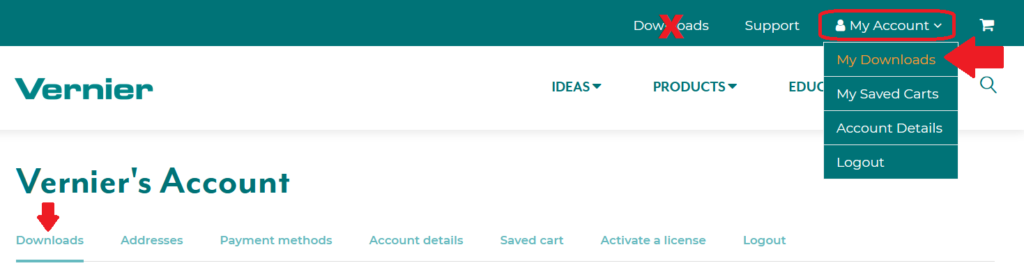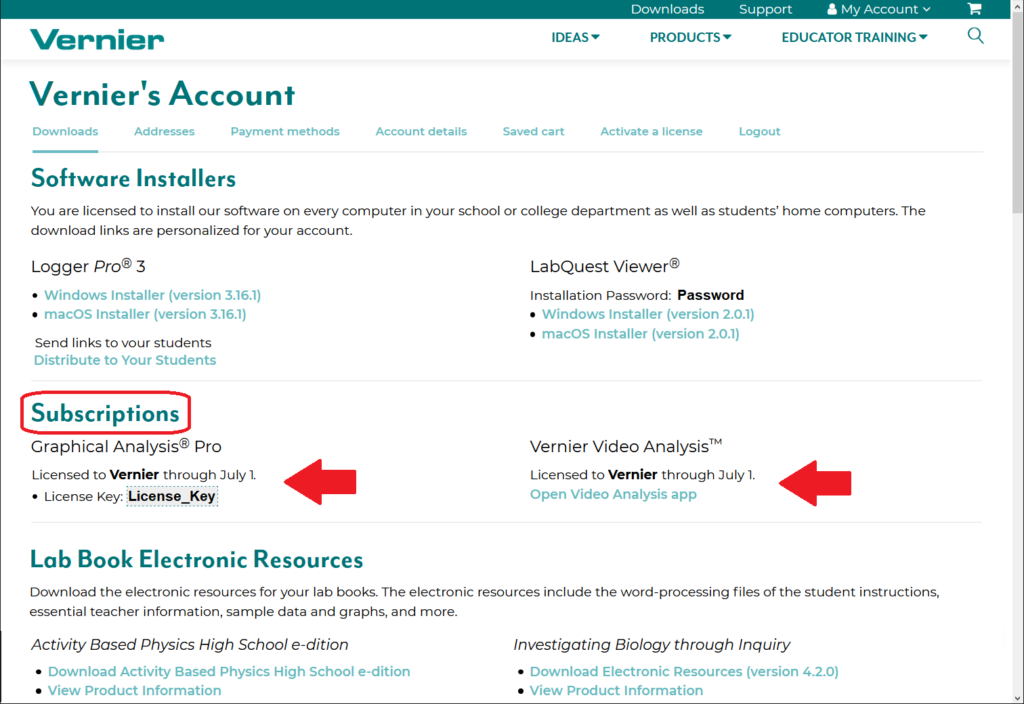- Instructors, sign in to your Vernier web account at https://www.vernier.com/account/. This will take you to the My Downloads page of your account. If you are already logged in, hover over My Account in the upper-right corner of any page on our web site and click My Downloads.
- Under Subscriptions, you will find license keys and links for your subscription based app you have purchased. Note: If your email was not the one identified when purchasing the subscription, the license key may not show up in your account. Contact the person who made the purchase.
Related Links
Published: January 15, 2021. Updated: February 27, 2025.