Go!Link User Manual
Order Code: GO-LINK
Go! Link is a single-channel USB interface used to connect many Vernier sensors directly to a Windows® or Macintosh® computer. Some Vernier sensors can also be used when Go! Link is connected to a Chromebook™.
Note: Vernier products are designed for educational use. Our products are not designed, nor are they recommended, for any industrial, medical, or commercial process such as life support, patient diagnosis, control of a manufacturing process, or industrial testing of any kind.
Compatible Software and Interfaces
See www.vernier.com/product/golink for a list of interfaces and software compatible with the Go! Link.
Getting Started
- Connect Go! Link to a USB port and the sensor to the Go! Link.
- Start the data-collection software. The sensor will be recognized and in most cases will display the live reading.
-
Click Collect to begin collecting data.
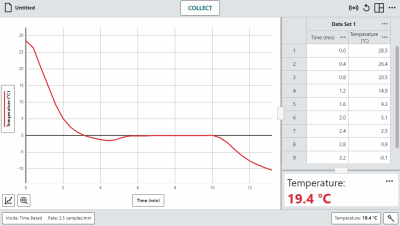
Specifications
|
USB specification |
1.1 |
|
Maximum sample rate |
200 samples per second |
|
Resolution |
12 bit |
Troubleshooting
For troubleshooting tips and frequently asked questions regarding Go! Link, see www.vernier.com/til/2114
Warranty
Warranty information for this product can be found on the Support tab at www.vernier.com/go-link/#support
General warranty information can be found at www.vernier.com/warranty
Contact Support
Fill out our online support form or call us toll-free at 1-888-837-6437.

