This information pertains to LabQuest 3.
If you have a LabQuest 2, see this article.
If you have an original LabQuest, see this article.
To verify that a LabQuest 3 unit is charging, connect the unit to AC power using an adapter designed for LabQuest 3 (LabQuest® Power Supply (![]() , with the percent of charge displayed to the right of the icon. Allow the unit to charge for half an hour or so to make sure the percent charge is increasing. (Note: It may take several seconds for the battery icon to update when connecting or removing the AC adapter.)
, with the percent of charge displayed to the right of the icon. Allow the unit to charge for half an hour or so to make sure the percent charge is increasing. (Note: It may take several seconds for the battery icon to update when connecting or removing the AC adapter.)
If you are seeing the normal battery icon, ![]() , while the AC adapter is connected, try the following:
, while the AC adapter is connected, try the following:
- Verify connection.
Make sure power is connected to the power adapter port. On LabQuest 3, the power jack and the audio jack are both on top on edge, on opposite sides of the DIG 1 and DIG2 ports. It is easy to accidentally push the power plug into the audio jack.
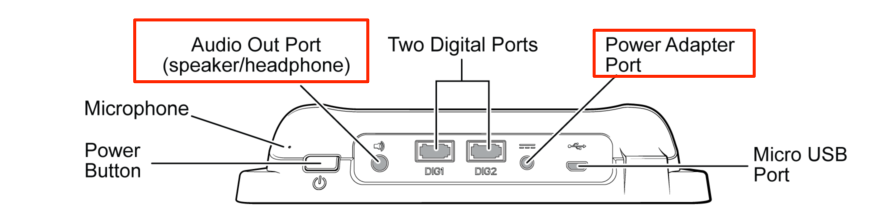
- AC adapter may be faulty.
Try a different adapter and/or try the adapter in a different LabQuest 3 unit to see if the problem follows the adapter or the LabQuest 3 unit. If the problem follows the adapter, you likely will need a new adapter. If the problem follows the LabQuest 3 unit, it may need to be repaired.
If you are seeing the battery fault icon, ![]() , remove the battery and make sure nothing is covering the battery contacts. LabQuest 3 ships with a spacer to protect the battery during shipment. This must be removed in order to use the LabQuest 3 battery. Swap the battery with another LabQuest 3 unit to see if the problem follows the battery or persists with the LabQuest 3 unit. If the problem follows the battery, the battery may be faulty. If the problem persists with the LabQuest 3 unit, it may need to be repaired.
, remove the battery and make sure nothing is covering the battery contacts. LabQuest 3 ships with a spacer to protect the battery during shipment. This must be removed in order to use the LabQuest 3 battery. Swap the battery with another LabQuest 3 unit to see if the problem follows the battery or persists with the LabQuest 3 unit. If the problem follows the battery, the battery may be faulty. If the problem persists with the LabQuest 3 unit, it may need to be repaired.
If you only have one LabQuest 3 unit and battery, remove the battery and AC adapter from the unit. Wait several minutes before replacing the battery and AC adapter. This can reset the battery fuel gauge (software that prevents the battery from overcharging and can sometimes prevent a battery from charging normally).
Related Links
What does the battery icon on my LabQuest 3 mean?
Can I use an AC adapter from an older LabQuest with my LabQuest 3?
How do you change the battery in LabQuest 3?
What do the values on the LabQuest 3 System Information Battery tab mean?
My LabQuest 3 does not charge or hold a charge, what should I do?
If the battery is still not charging, contact us for additional support.



