LabQuest 3 can only display 2.4 GHz networks; 5 GHz networks will never be shown.
When you are already connected to a network, the Connections app does not refresh the list of networks, so only Join Other Network… and Create Network… are shown.
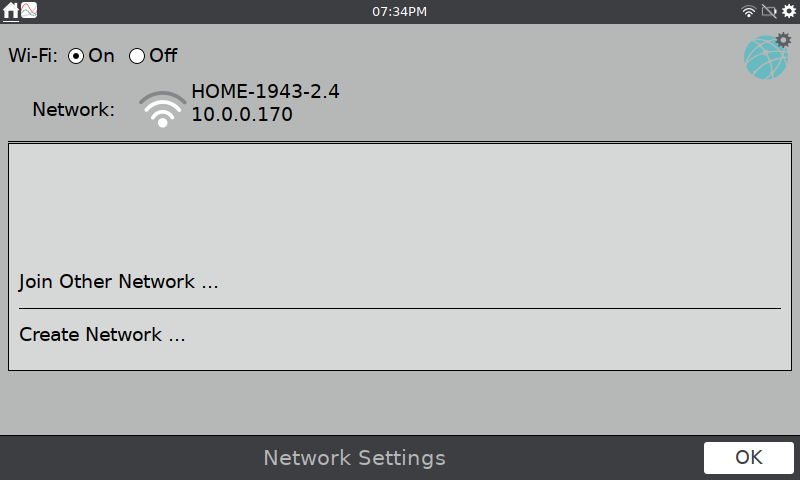
To view other networks, you need to disconnect from your network. Try one of these two methods:
- Turn Wi-Fi off and then back on. This will force the Connections app to search for networks again, displaying the list of available networks.
- If the first method does not work, tap the Network icon in the upper right corner of the dialog and choose to Forget the network. This option will remove any knowledge of the network, including saved passphrases, and prevent automatic connection to that network.
If you continue to have trouble, contact Vernier technical support for further assistance.



