This information pertains to LabQuest 3.
If you have a LabQuest 2, see this article.
If you have an original LabQuest, see this article.
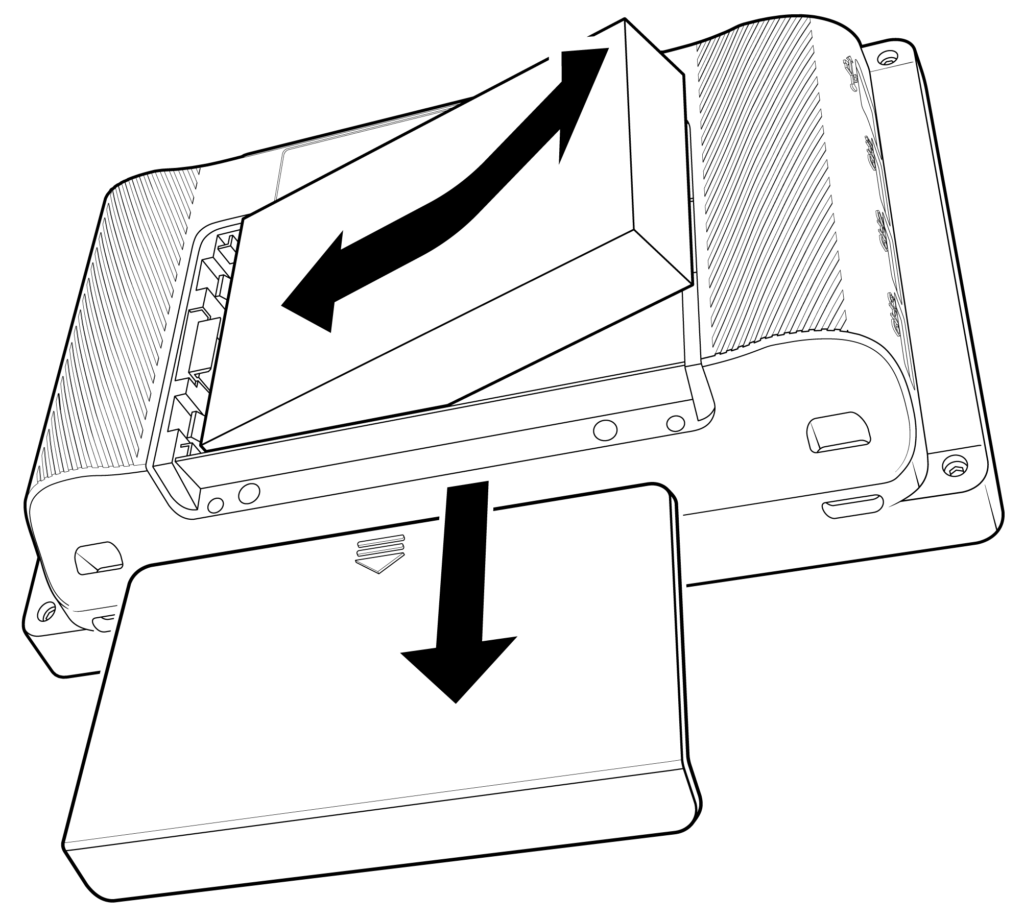
Follow these steps to replace a LabQuest 3 battery:
- Turn the unit over being careful not to set the unit on something that could scratch the screen.
- Slide the battery door cover down until it releases, then lift it off the unit.
- Lift the battery from the right side and pull the battery to the right as you lift it out of the unit.
- When replacing the battery only use a battery provided by Vernier LabQuest® 3 Battery (
LQ3-BAT ). - Make sure the battery contact points on both the unit and battery are clean and free of debris.
- Insert the new battery label side up, starting by putting the left edge in first.
- Carefully set the battery in place so as not to damage the battery contacts or plastic tabs that hold the battery against the contacts.
- Set the battery door in over the battery just below its closed position, then slide the door up until it latches.
- Charge the new battery at least 12 hours to ensure it is fully charged.
