The Digital Control Unit (
Electronic components can be found at a variety of online and brick-and-mortar stores. The best supplier for solenoids, stepper motors, and other parts is usually a local reseller of used electronic parts. Check your local area for surplus stores. They are cheaper and much more fun to rummage through than a catalog.
We sell a few electronic components compatible with the DCU:
- KidWind Small Water Pump with Tubing (
KW-PUMP ) - KidWind Wind Turbine Generator with Wires (
KW-GEN3 ) (Note: Although labeled as a generator, it can also be used as a motor.) - KidWind Power Output Pack (
KW-POP ) (Note: Use a resistor with the LEDs, as mentioned above.) - KidWind Sound and Light Board (
KW-SLB ) (Note: Resistors are wired into this board with the LEDs, so no additional resistors are required.) - Digital Control Unit Power Output Kit (
DCU-POP )
Below is a list of some national online suppliers:
- SparkFun
- Mouser Electronics
- Electronix Express
- Jameco Electronics
- Parts Express
- All Electronics Corp.
- Edmund Scientific
- Digi-Key
Other devices can be operated via the DCU with some extra hardware and/or software:
A LabVIEW or Arduino program can control the DCU and, when doing so, can operate all six digital lines as well as allow pulse-width modulation (PWM) on line 4. This extra functionality allows you to control the motion of a servo motor and the speed of a DC motor. Likewise, a LabVIEW or Arduino program could control the DCU lines to drive a stepper motor.
SparkFun Servo Trigger – The DCU can use this simple control board to move a servo motor from one pre-determined position to a second pre-determined position (or back), by setting the Trigger’s input line high (or low). With this Trigger and the DCU, you can operate a servo motor straight from Logger Pro. The Servo Trigger can be found on the SparkFun website.
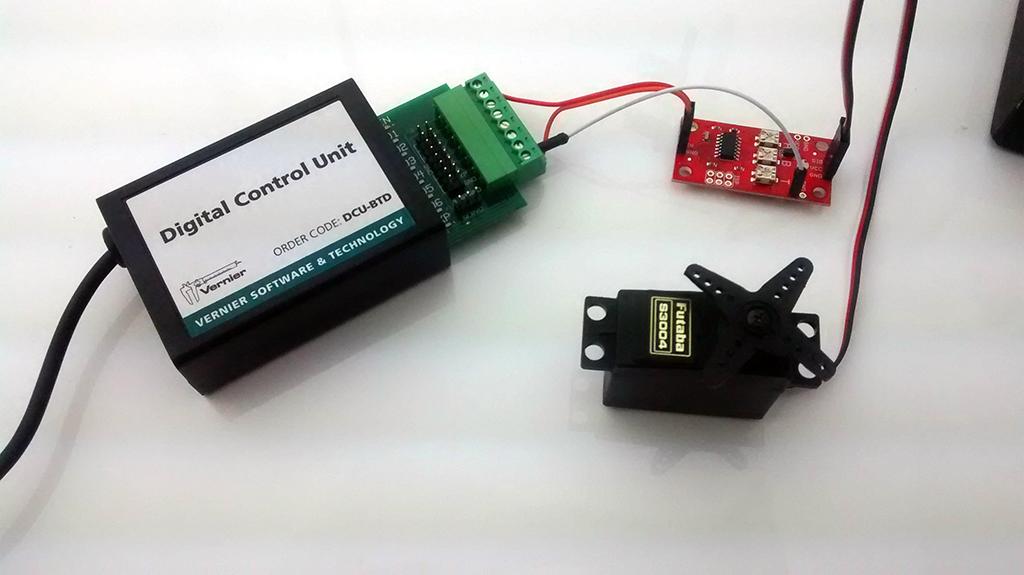
DCU connected to the SparkFun Servo Trigger – when DCU line D1 is activated, servo will move from one position to another
PowerSwitch Tail II – This power cord can switch on and off 120 V, AC devices with a simple control voltage, like the output of DCU or Arduino. More details can be found here: https://www.vernier.com/til/3495/
Digital Control Unit (DCU) Troubleshooting and FAQs
DCU Power Output Pack (DCU-POP) Troubleshooting and FAQs
