Go Direct® Thermocouple
GDX-TC—Amplifier + Type-K wire
GDX-TCA—Amplifier only
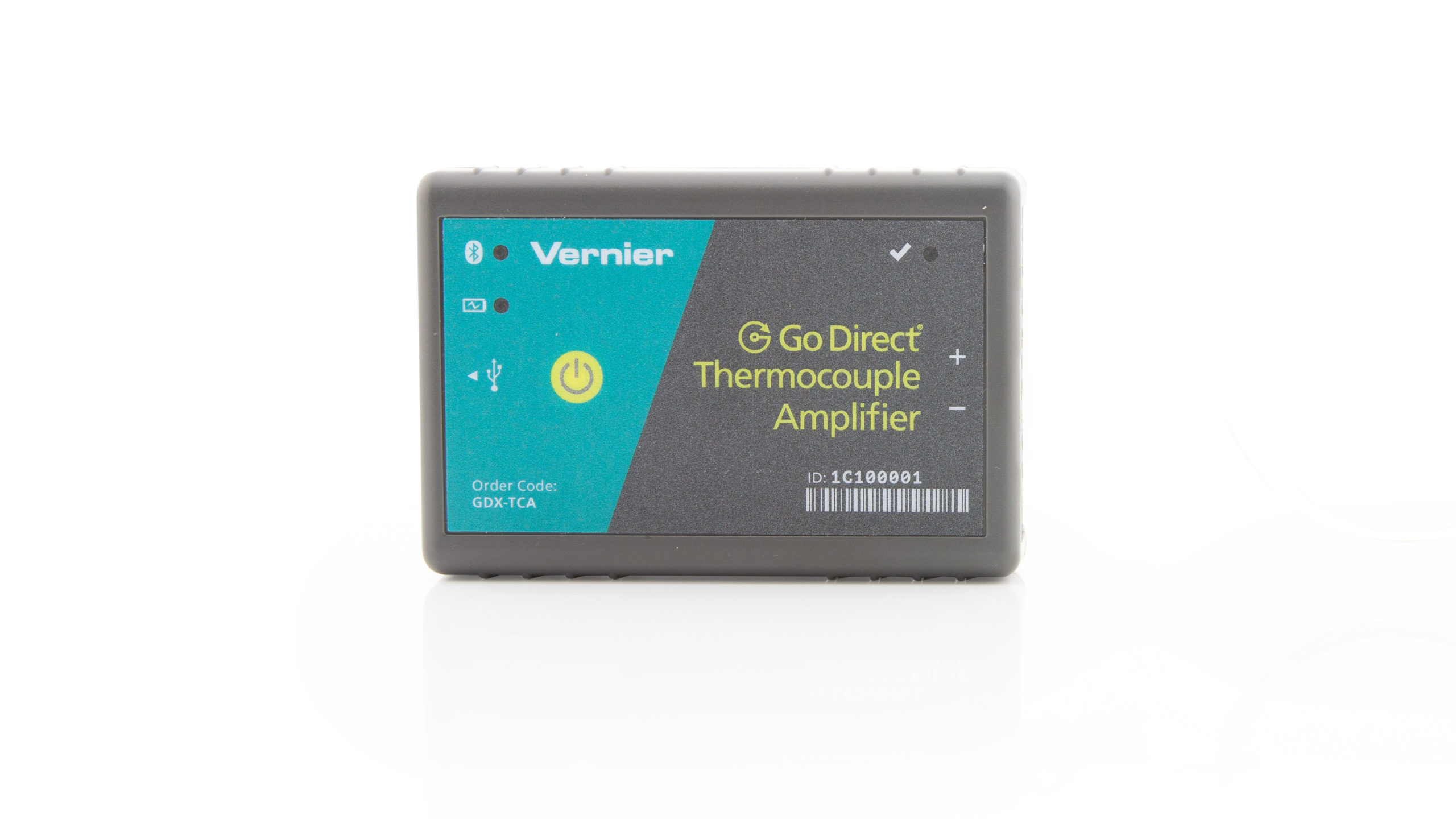
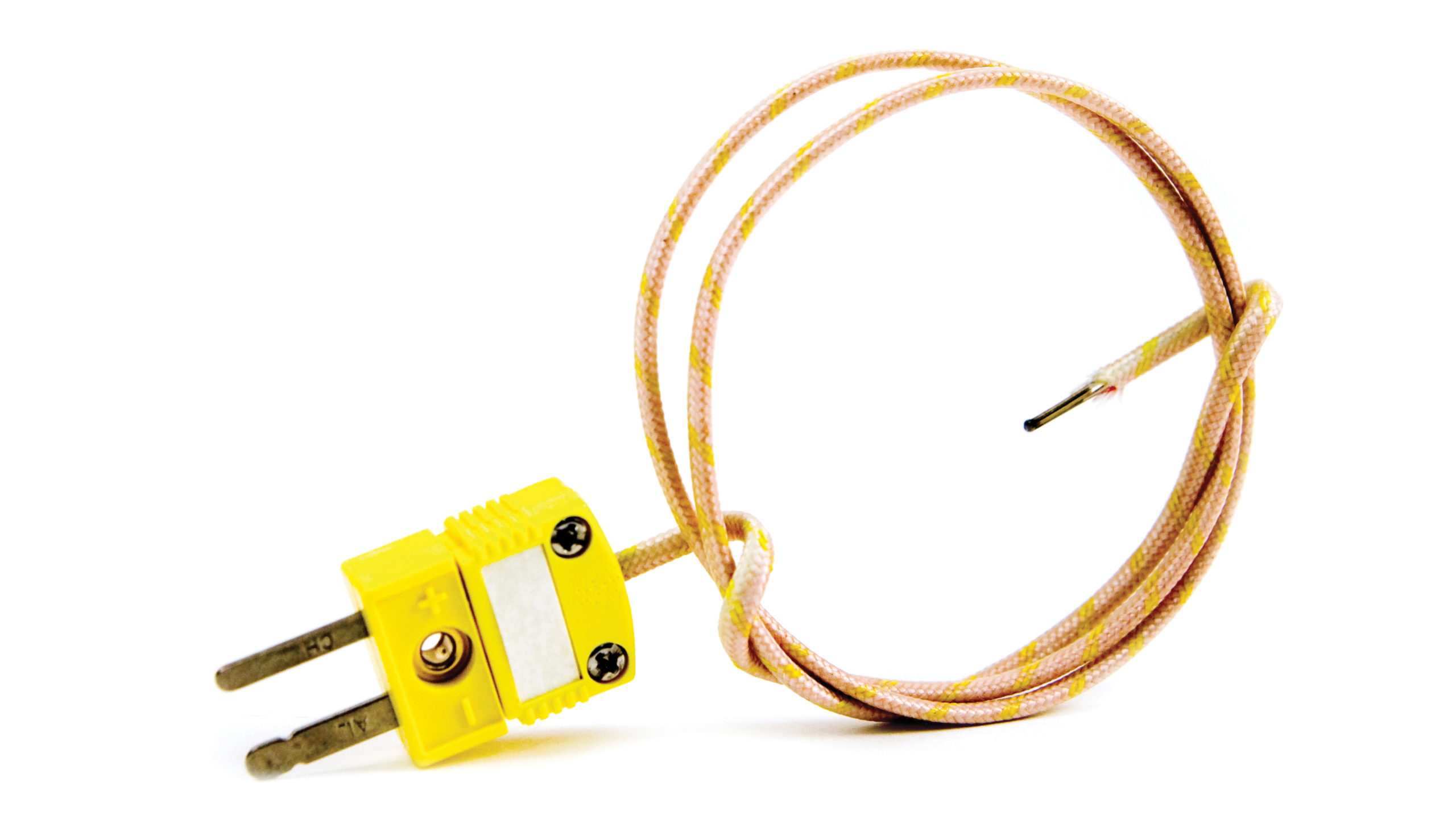
Troubleshooting
General: Press the power button on the sensor to turn it on. Connect your sensor as described in the Getting Started instructions for your device.
- Primary Test: Ensure the thermocouple wire is securely connected to the thermocouple amplifier box with the + and – symbols correctly aligned. The thermocouple wire is installed properly and ready to use if the LED next to the check symbol turns green. If it turns red, your connection is not secure or your wire may be damaged.
- Secondary Test: Check the accuracy of the readings for temperature in room air. They should be within 5 ºC.
- Tertiary Test: Place your fingers over the wires and ensure that the temperature responds.
Additional Troubleshooting
- Can I purchase a replacement thermocouple wire for my TCA-BTA or GDX-TC sensor?
- Can I use our thermocouple in a bunsen burner flame?
Specifications
- Range (type-K): –200ºC to +1,400ºC
- Typical accuracy: ±2.2°C or 0.75% of reading, whichever is greater
- Compatible thermocouple wires: type-J, type-T, and type-K wires
- Connections
⚬ Wireless: Bluetooth® v4.2 (wireless range 30 m unobstructed)
⚬ Wired: USB 2.0 full speed - Battery: 300 mA Li-Poly
⚬ Battery Life (single, full charge): ~24 hours continuous data collection
⚬ Battery Life (lifetime): 2 – 5 years (typical)
Calibration
Calibrate? No. This sensor is set to the stored calibration before shipping. If you wish to calibrate the sensor, you may conduct a one-point calibration in software. For more information, see How do I calibrate my sensor?
Battery Troubleshooting
- If the sensor can be turned on when connected by USB but not when disconnected from USB, the battery either needs charging or has reached its end of life and can no longer hold a charge.
⚬ First, try charging the sensor for several hours. - If the sensor still won’t turn on when disconnected from USB, try swapping the battery with a working sensor to see if the problem follows the battery or stays with the sensor.
⚬ If the problem stays with the sensor, the battery is probably not the issue.
⚬ If the problem follows the battery, the battery has likely reached its end of life. - If you intend to use this sensor wirelessly, its battery will need replacing.
Go Direct® 300 mAh Replacement Battery (GDX-BAT-300 ) - See How do I remove or replace a Go Direct battery? for more information (including a video).
Rechargeable batteries are covered by a one-year warranty.
Batteries should last two to five years in typical use.
Related Products
- Micro USB to USB-C Cable (
CB-USB-C-MICRO ) - Go Direct® Charge Station (
GDX-CRG ) - Go Direct® Temperature Probe (
GDX-TMP ) - Go Direct® Surface Temperature Sensor (
GDX-ST ) - Go Direct® Wide-Range Temperature Probe (
GDX-WRT ) - Thermocouple (
TCA-BTA )
Replacement Parts
- Go Direct® 300 mAh Replacement Battery (
GDX-BAT-300 ) - Micro USB Cable (
CB-USB-MICRO ) - Type-K Thermocouple Wire (
KWIRE-TCA )
