Devices running iOS/iPadOS 11 and later can store photos and videos using a high-efficiency compression scheme called HEIF/HEVC. Inserting such a video into Logger Pro, or older versions of Vernier Video Analysis or Graphical Analysis Pro will display the video or image as a blank box, or a Movie Load Error message may be shown.
Vernier Video Analysis and Graphical Analysis Pro
In most cases, these high-efficiency videos are able to be displayed in Vernier Video Analysis v3.0 or newer, and Graphical Analysis Pro v6.0 and newer. If you are running older versions of these applications, update to the latest version to resolve the issue.
Logger Pro
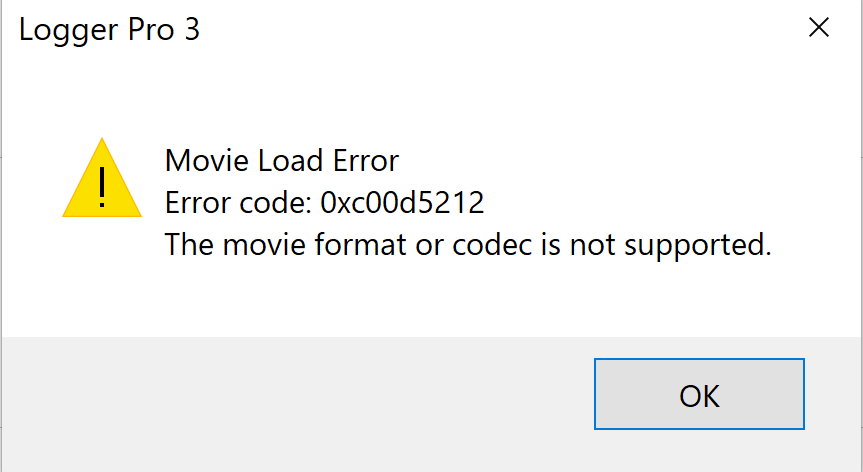
OPTION 1
Apple is aware that many applications, including Logger Pro, cannot read this format, and so they provide a “More Compatible” format option that can be used when taking pictures and videos. To collect compatible videos from the outset, set the Camera Capture Mode to “Most Compatible” in iOS/iPadOS settings. The path is: Settings > Camera > Formats > Most Compatible.
Make this change before capturing videos.
OPTION 2
For videos that have already been saved in this format, convert the video to a compatible format. See
● How can I convert a video to a different file format or codec?
● Logger Pro FAQs for Video-Related Features
