It is likely caused by rerunning the installer instead of launching the app. It is important that you run the Logger Pro application itself, not the installer (likely in your downloads folder). On a Mac, applications live in the “Applications” folder.
To launch Logger Pro from the Applications folder, follow these steps:
- Go to the Finder by clicking the Finder icon in the Dock.

- Click “Applications” in a Finder window.
- Open the Logger Pro 3 folder in Applications.
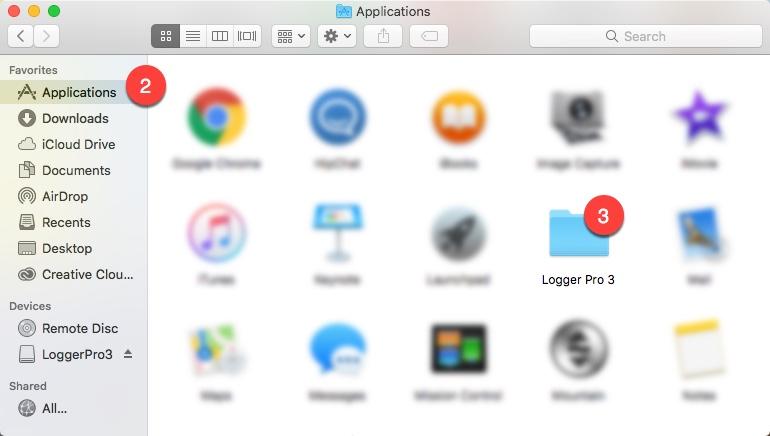
- Launch the Logger Pro program by double-clicking on the application icon.
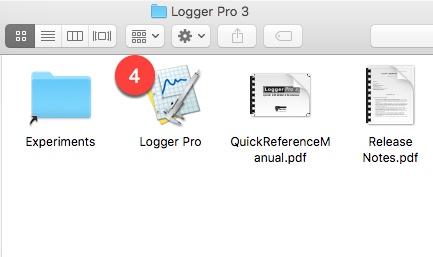
- Once you have successfully launched Logger Pro, be sure to ‘Eject’ the Logger Pro installer from your Desktop (or downloads folder).
For easy access to Logger Pro you can add it to your dock. To do this, follow these steps:
- While Logger Pro is running, Control+Click its icon in the Dock.
- From the pop-up menu, select “Options”, “Keep in Dock”
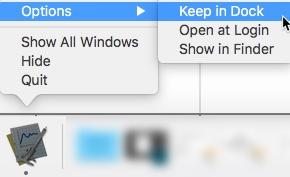
Related Links
● Logger Pro Troubleshooting and FAQs
