In order to use the Go Direct Sensors via wireless with Graphical Analysis, Graphical Analysis Pro, Instrumental Analysis, or Spectral Analysis on a Mac, you need to be on macOS 10.11 or newer, and your hardware needs to support Bluetooth 4.0 (also known as Bluetooth Smart or Bluetooth Low Energy.) Macs were made as late as 2013 that did not have the hardware support for Bluetooth 4.0.
To check your hardware:
-From the Apple Menu, choose About This Mac
-Select More Info…
-Press the System Report… button
-On the left side, select Bluetooth
-Find LMP Version on the right side, it needs to be “4.0 (0x6)” (or higher.)
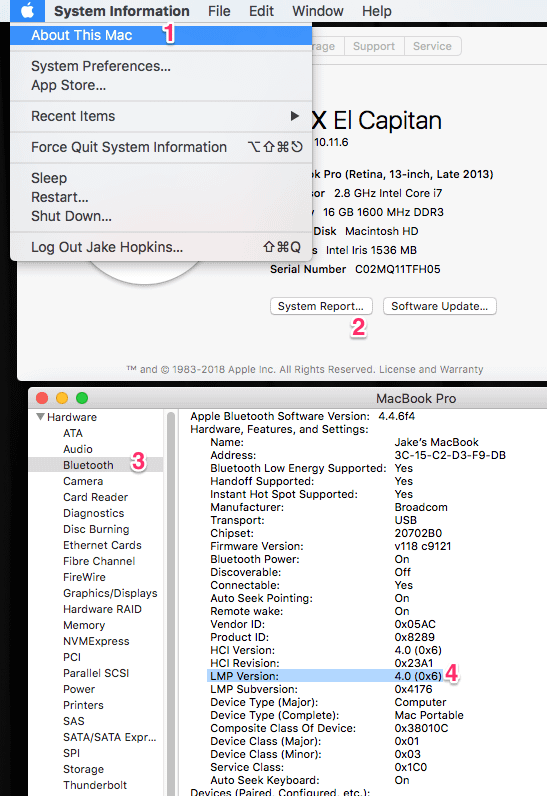
Older machines will say something like “2.1 (0x4)” and will only connect to Go Direct sensors via USB.
See also:
Will my device work with Go Direct Sensors via Bluetooth?
How do I know if my Windows PC will support Bluetooth Go Direct?
Can I use the Go Direct Bluetooth Adapter with Go Direct devices on a computer?
