Short Answer:
-Install the following Hotfix from Microsoft: https://support.microsoft.com/en-us/kb/2921916
-Reboot (required)
-Install Logger Pro.
Long answer:
The Logger Pro 3.11 installer (and newer) use a modern code-signing method known as SHA256. SHA256 is newer than Windows 7, so Windows 7 needs an update to recognize the signatures. Unfortunately this update is optional, so you only have it on your machines if you deliberately installed it. Before 3.11 we used a older signing method called SHA1 but with new hardware support in version 3.11 we needed new drivers, which meant new signatures. We can no longer get SHA1 signatures for our drivers since they aren’t issued anymore. Windows 7 machines without this hotfix will not recognize the validity of the signature and will throw a dialog about an untrusted publisher, even if you check the checkbox in that dialog to always trust us.

Note that depending on how you are attempting to silently install, you may not see this message exactly, you might first see a message from “Interactive Services Detection” saying “A program running on this computer is trying to display a message. The program might need information from you or your permission to complete a task. Why does this happen?” with “View the message” and “Ask me later” options. When you press “View the message”, it may just tell you that “LabPro WinUSB driver installation failed”
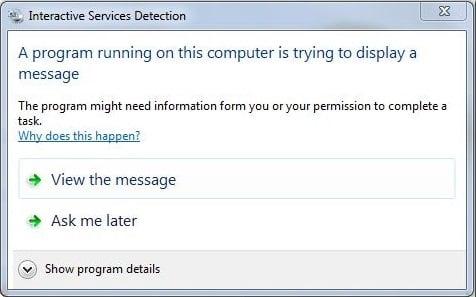

For more info about why SHA-1 is being discontinued, see: https://en.wikipedia.org/wiki/SHA-1
Is there another way to install? I don’t want to reboot.
We hear you. We are aware that forcing the patch down, then the reboot, and then installing Logger Pro is definitely a challenge. Unfortunately we don’t have an alternate solution.
Preloading the certificate files on the machine before the install will not work. This is for the same reason that the checkbox doesn’t work: without the hotfix the machine just won’t recognize the signature. Once you have the hotfix you don’t need to preload the signature files because the silent installer will do that for you.
