This issue has been resolved with a software or firmware update.
The first batch of Go Wireless® Link (GW-LINK, discontinued) had a firmware bug that affected how the device reads the auto-ID resistors in our sensors. If the Go Wireless Link reads the resistor incorrectly, it incorrectly identifies the sensor.
This bug is fixed in version 1.20 and newer of the Go Wireless Link firmware. To update the firmware on a Go Wireless Link, you will need to update your Graphical Analysis for iOS app to version 2.3.2 or newer (available on the App Store). Connect to the Go Wireless Link with no sensor attached and you will automatically get the sensor dialog. This dialog will tell you the current firmware version (1.17 has this issue). At the bottom of the dialog, tap the “Update Firmware” button.
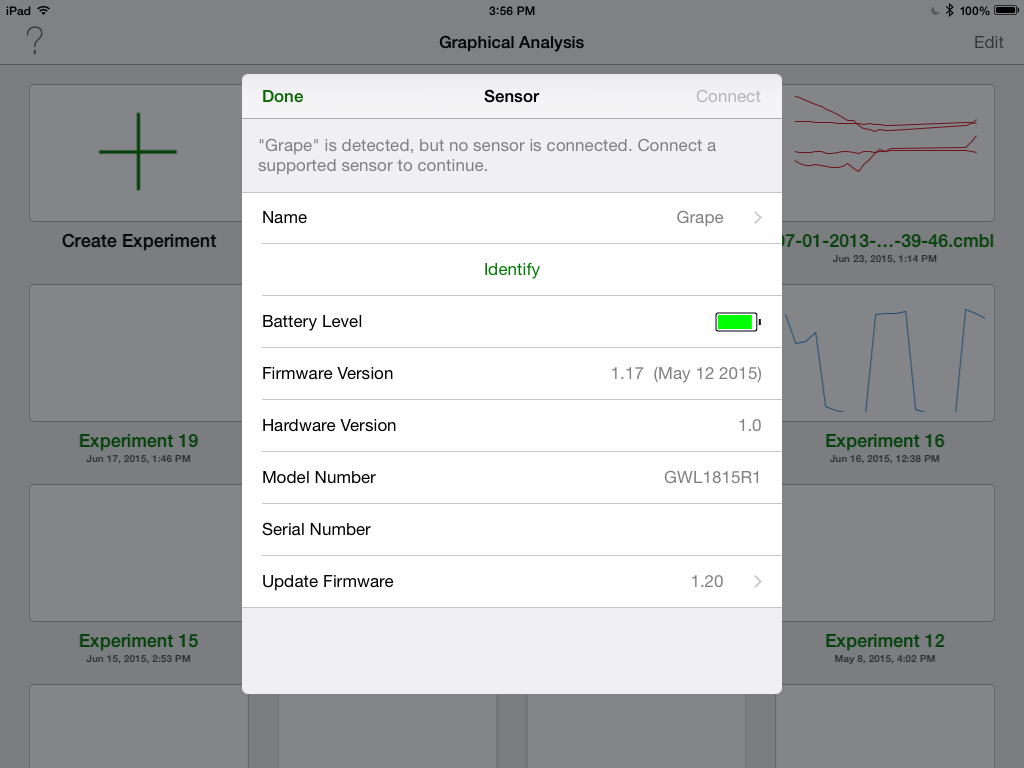
Keep in mind that cord/plug damage on the sensors can also cause incorrect auto-ID behavior. If the same sensor doesn’t identify on any interface, there is probably a problem with the sensor.
Below are sensors that could show this issue:
Exercise Heart Rate Monitor (
Hand-Grip Heart Rate Monitor (
EKG Sensor (
Thermocouple (
TI Light Probe (TILT-BTA, discontinued)
Current Probe (
Stainless Steel Temperature Probe (
Thermocouple (
CO2 Gas Sensor (
O2 Gas Sensor (
Differential Voltage Probe (
If the sensor you are having trouble with is not in the above list, see
