If the force sensor in your Vernier Structures & Materials Tester (
Follow these steps to remove the force sensor from your Vernier Structures & Materials Tester:
1. Do NOT remove the force sensor and the black box from the aluminum ram. The box contains sensitive electronics and should remain attached to the ram.
2. Rotate the wheel clockwise to elevate the ram and force sensor to the top of its travel. You may hear a clicking sound as the ram disengages from the threaded rod.
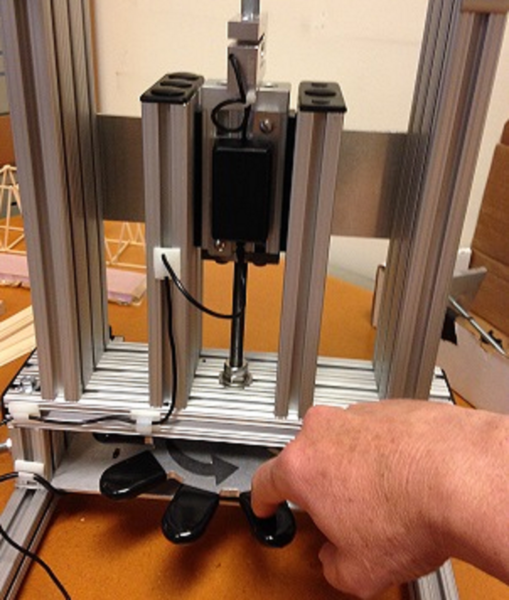
3. Remove the end caps from the two columns that support the ram. You may need to pry them off with a screwdriver, depending on the type of plastic rivets shipped with your device. If the stem of a rivet remains in the hole push it down into the column to make room for the replacement. We will ship you replacement rivets when we return the force sensor.
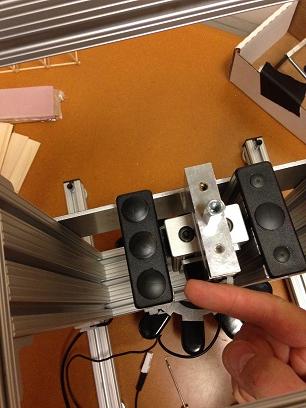

Note: You may be able to rotate the end caps out of the way as shown in the second image. Simply remove two of the rivets and give this a try.
4. Take the wiring out of the wire guides.
5. Lift the ram from between the columns. There are two black plastic glides on the sides of the ram. Keep these with the VSMT – DO NOT SHIP THESE WITH THE RAM.


If returning the force sensor to Vernier, follow the instructions in the Return Authorization email.
Vernier Structures & Materials Tester (VSMT) Troubleshooting and FAQs
Why is my VSMT force sensor stuck at a high reading (>1000 N)?
