LabQuest 3
LabQuest 3 units work with all Go Direct (GDX) and Go Wireless Sensors. Note: Go Direct Spectrometers can only be connected via USB as wireless communication is not supported.
- Compatible with Go Direct sensors
- Compatible with Go Wireless devices
- Compatible with Wireless Dynamics Sensor System (WDSS)
LabQuest 2
All models of LabQuest 2 can work with Go Direct sensors via USB, but pre-September 2013 LabQuest 2 models required a Go Direct Bluetooth Radio (discontinued) when connecting to sensors through Bluetooth wireless technology. Note: Go Direct Spectrometers can only be connected via USB as wireless communication is not supported.
How to Determine Your LabQuest 2 Model
Each LabQuest 2 is shipped with a label on the back. This label contains the model information.

Model LQ2-LE
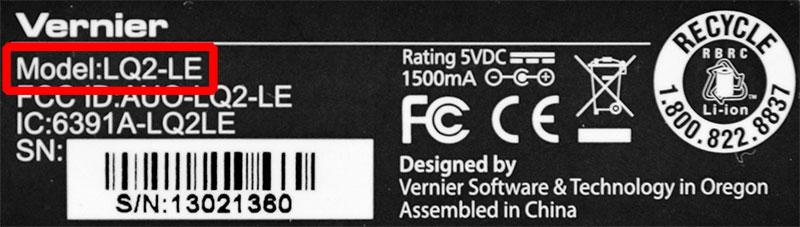
- Compatible with Go Direct sensors (requires LabQuest App version 2.9 or newer)
- Compatible with Go Wireless devices (requires LabQuest App version 2.3 or newer)
- Compatible with Wireless Dynamics Sensor System (WDSS)
Model LABQUEST2 (This model was last shipped in August 2013)
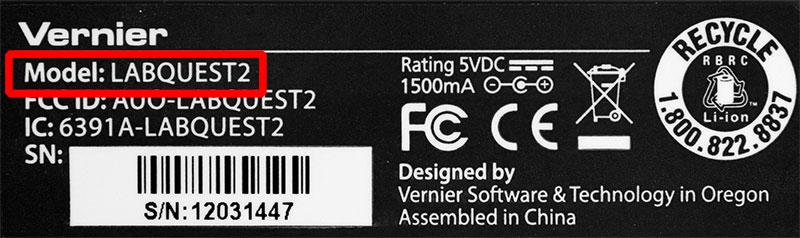
- Compatible with Go Direct sensors via USB (requires LabQuest App v2.8.3 or newer)
- Supports Go Direct sensors via Bluetooth when used with an external Bluetooth 4.x radio (not sold by Vernier) and LabQuest App v2.9 or newer
- Supports Go Wireless devices when used with an external Bluetooth 4.x radio (not sold by Vernier) and LabQuest App v2.5 or newer
- Compatible with Wireless Dynamics Sensor System (WDSS)
Original LabQuest
Only Go Direct Spectrometers, connected via USB, can be used with the original LabQuest. All other Go Direct and Go Wireless sensors are not supported.
- Compatible with Wireless Dynamics Sensor System (WDSS)
- Compatible with Go Direct Spectrometers via USB
