This information pertains to the original LabQuest.
If you have LabQuest 2, see this article.
This document has information for device drivers that work with older versions of Logger Pro. If you are using a Logger Pro version 3.11 or newer with LabQuest Mini or original LabQuest, or Logger Pro 3.12 or newer with LabPro see:
Are the device drivers installed correctly? (For Windows with LabPro, original LabQuests, LabQuest Mini, and LabQuest Stream)
The Windows Device Manager displays all hardware on your computer. You can access the Device Manager from the System Properties. On Windows XP, the Device Manager is accessible from the Hardware tab within System Properties. On newer operating systems, the Device Manager is accessible from the left pane of System Properties.
Instructions for getting to System Properties are here: What version of Windows am I running? Is it 32 bit or 64 bit?
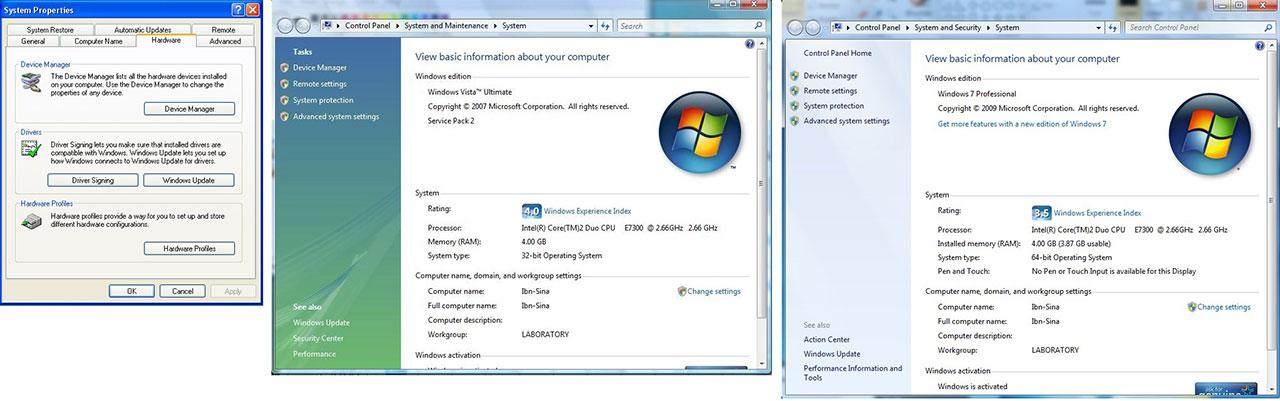
Within the Device Manager, the devices are grouped based on type. If you’ve installed Logger Pro, Logger Lite, LabQuest Emulator, or the standalone driver installer, you should see a type of device called “Jungo” (on 32-bit systems) or “VSTJungo” (64-bit). Note: You should see that section regardless of whether or not anything is plugged in.
If you see Jungo or VSTJungo, proceed with trouble-shooting according to option (1) below. If you do not see Jungo or VSTJungo, proceed with trouble-shooting option (2).
(1) How to trouble-shoot if you see Jungo or VSTJungo:
Expand Jungo or VSTJungo by clicking on the “+” or triangle. If you have have an interface plugged in, you should see two items:
- The interface (LabPro, LabQuest, LabQuest Mini)
- A device called “WinDriver” (32-bit) or “VSTWinDriver” (64-bit)
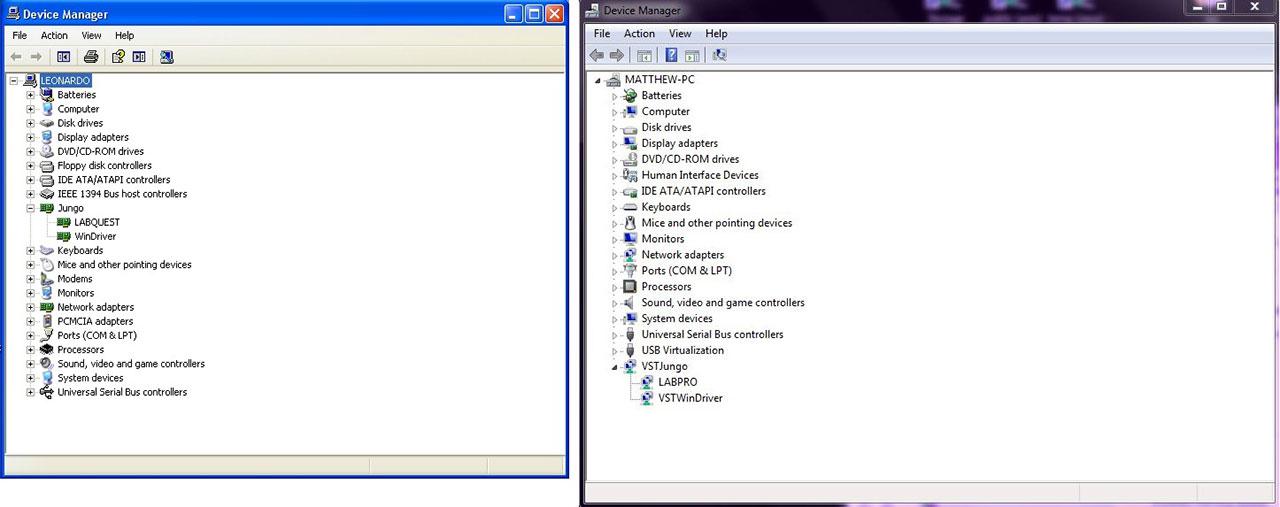
If you don’t see the interface listed here, the computer is not recognizing the interface as plugged in. Try the following:
- Unplug and re-plug the cables (power and USB).
- Try a different USB port, and reboot the LabQuest. (Tap on the Home icon, select the Control Panel, and then select Reboot).
- If you have other interfaces, cables, and/or AC adapters, you should check those connections as well.
If a specific piece of hardware is causing the problem, contact Vernier Technical Support to arrange a repair.
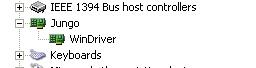
If you don’t see the “WinDriver” or “VSTWinDriver” device, this is typically caused by a modified installer, and you’ll need to re-install the software.
If re-installing the software does not fix resolve the issue, you can install that driver manually:
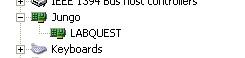
The device may also display icons, specifically a yellow “!” or a red “X”. Note: These will look slightly different depending on the Operating System. You may get the yellow “!” for a few seconds when you first plug the device in, but it should go away on its own. You can get the red “X” by specifically disabling the device (the solution is to right click on it and choose “Enable”).
![]()
(2) How to trouble-shoot if you do not see Jungo or VSTJungo:
When there is no Jungo section, and the LabPro/LabQuest/LabQuest Mini is plugged in, it may display “Unknown Device,” which appears and disappears as you plug and unplug the interface. Note: Installing the drivers manually from the Device Manager rarely resolves this issue.
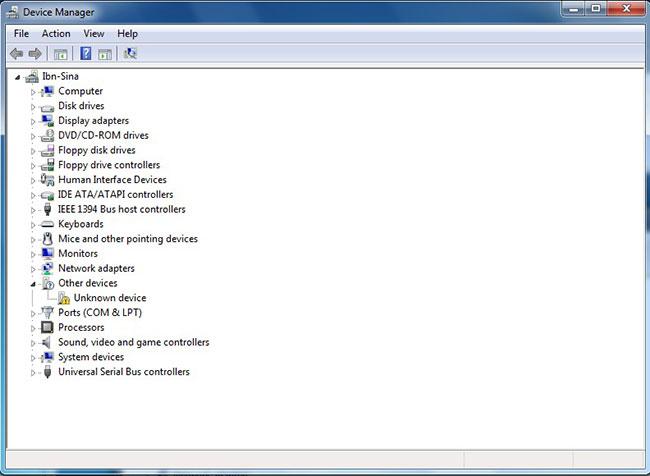
If Logger Pro, Logger Lite, LabQuest Emulation, or the stand-alone driver install is actually installed, the most common cause of this problem is incorrect installation of the software.
Try the following:
- The software may have been incorrectly installed using a custom-written installer. Re-install it using the correct installer:
Note: We have an msi-based installer that we have written and tested here:How can I install Logger Pro on several computers? Is there an MSI file or a silent installer?
- It can also be caused by a very old version of the software on a new operating system, in which case you will need to download an update from:
https://www.vernier.com/support/updates/
What is the minimum version of Logger Pro and Logger Lite that can be used with my hardware? - Note: This is also typically where issues occur on thin clients:
Will Logger Pro or Logger Lite work in a thin client environment?
If you can get to a point where you see “Unknown Interface” on the clients themselves (not the server), it may be close to working. Try the driver only installer here on the clients:
https://www.vernier.com/support/drivers/
If you are still unable to connect, contact Vernier Technical Support at 888.837.6437.
Related:
Are the LabQuest 2 or LabQuest 3 device drivers installed correctly?
Why is Logger Pro not connecting to the interface and reading "No Device Connected" in the toolbar?
Why does Windows complain that the device drivers aren't signed?
