Original LabQuest sensors – temperature, microphone
LabQuest 2 sensors – GPS, microphone, 3-axis accelerometers, light, and temperature
LabQuest 3 sensors – GPS, microphone
For LabQuest 2 and LabQuest 3 sensors, you can download those files using the link below.
LabQuest 2 and LabQuest 3 also include the user manuals for built-in sensors directly on the unit. Below is information on how to access those files on the device.
LabQuest 2
- From the Meter View, tap Sensor > Sensor Setup
- Select the internal sensor(s) you want to use, than tap OK.
- Tap the meter for the internal sensor whose user manual you are interested in accessing, then tap Sensor Information.
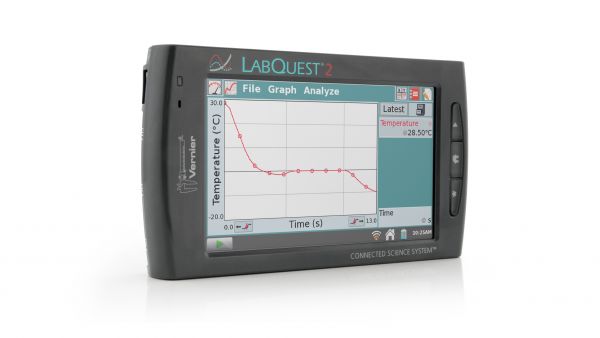
LabQuest 3
- Tap the upper left corner of the LabQuest 3 screen to access Home.
- Tap Experiment Viewer to launch the Experiment Viewer app.
- Tap Open…, scroll to the bottom of the list of available documents, then tap _User Guides.
- Highlight the user guide you wish to open, then tap Open.

Original LabQuest
User manuals for the original LabQuest internal sensors were never created. For general information, refer to the LabQuest 2 Temperature and Microphone documents.

