In order to connect USB devices to an app running in a browser, you must manually set up the connection. It is possible to set the browser permissions so that the app will not ask to connect to a USB device. When this happens, the app does not respond to device type selections, such as Go Direct USB or LabQuest.

Vernier devices fall under two categories, HID and USB.
- HID devices: Go Direct Sensor (USB), Go!Link, Go!Temp, Go!Motion, Spectrometers, Mini-GC.
- USB devices: All LabQuest devices and interfaces (LabQuest Mini, LabQuest Stream, LabQuest 3, LabQuest 2, Original LabQuest)
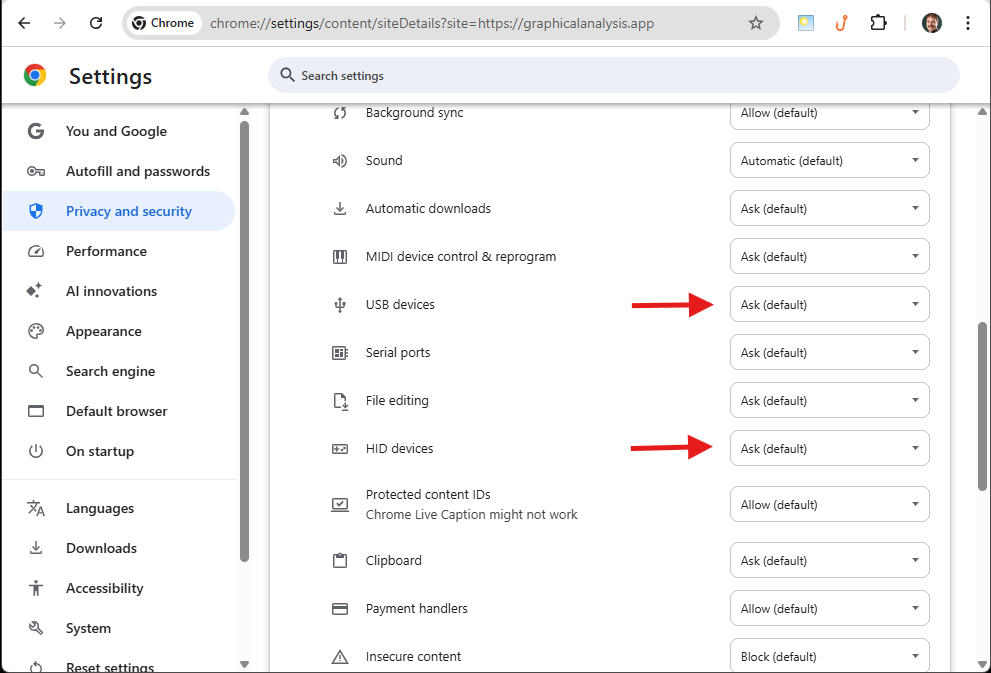
Graphical Analysis (https://graphicalanalysis.app)
In Graphical Analysis, both HID and USB devices are used. Make sure both HID and USB permissions are set to ASK for the Graphical Analysis app.
- Chrome Browser: chrome://settings/content/siteDetails?site=https://graphicalanalysis.app
- Edge Browser: edge://settings/content/siteDetails?site=https://graphicalanalysis.app
Spectral Analysis (https://spectralanalysis.app)
All spectrometers supported by Spectral Analysis are HID devices. Make sure the HID device permission is set to ASK for the Spectral Analysis app.
- Chrome Browser: chrome://settings/content/siteDetails?site=https://spectralanalysis.app
- Edge Browser: edge://settings/content/siteDetails?site=https://spectralanalysis.app
Instrumental Analysis (https://instrumentalanalysis.app)
All instruments supported by Instrumental Analysis are HID devices. Make sure the HID device permission is set to ASK for the Instrumental Analysis app.
- Chrome Browser: chrome://settings/content/siteDetails?site=https://instrumentalanalysis.app
- Edge Browser: edge://settings/content/siteDetails?site=https://instrumentalanalysis.app
Related Links
- Setting ChromeOS Device Policies
- What are the VID:PIDs for Vernier Devices?
- What domains need to be allow-listed for Graphical Analysis, Spectral Analysis, Instrumental Analysis, and Vernier Video Analysis?
- What is the difference between a Progressive Web App and an installed version of Graphical Analysis and other Vernier apps?
- How to deliver Progressive Web Apps to managed ChromeOS devices
- How do I connect USB sensors to the Progressive Web App version of Graphical Analysis (and other Vernier apps)?
