Some Go Direct devices, such as Go Direct® Soil Moisture Sensor (
Steps to configure multiple channels for a remote data logging experiment
- Launch Graphical Analysis and connect your Go Direct sensor.
For detailed instructions for connecting the sensor to the Graphical Analysis app, refer to Getting Started with Go Direct Sensors.
- Click or tap Sensor Setup,
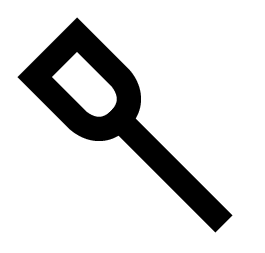 , to display the Sensors box.
, to display the Sensors box.
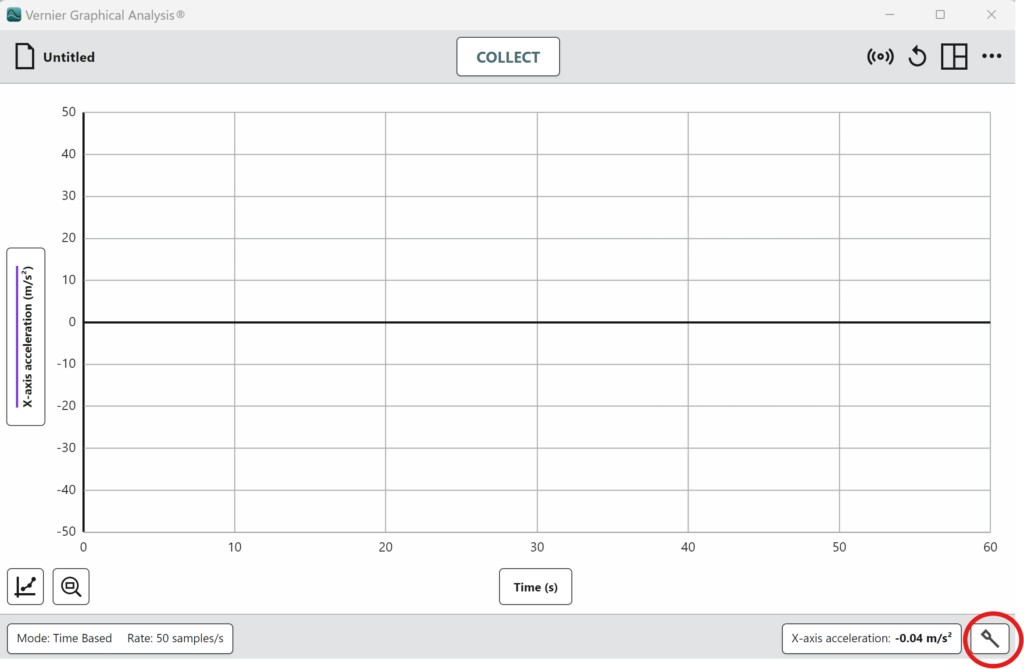
- Click or tap SENSOR CHANNELS to select the sensor channels needed for your experiment.
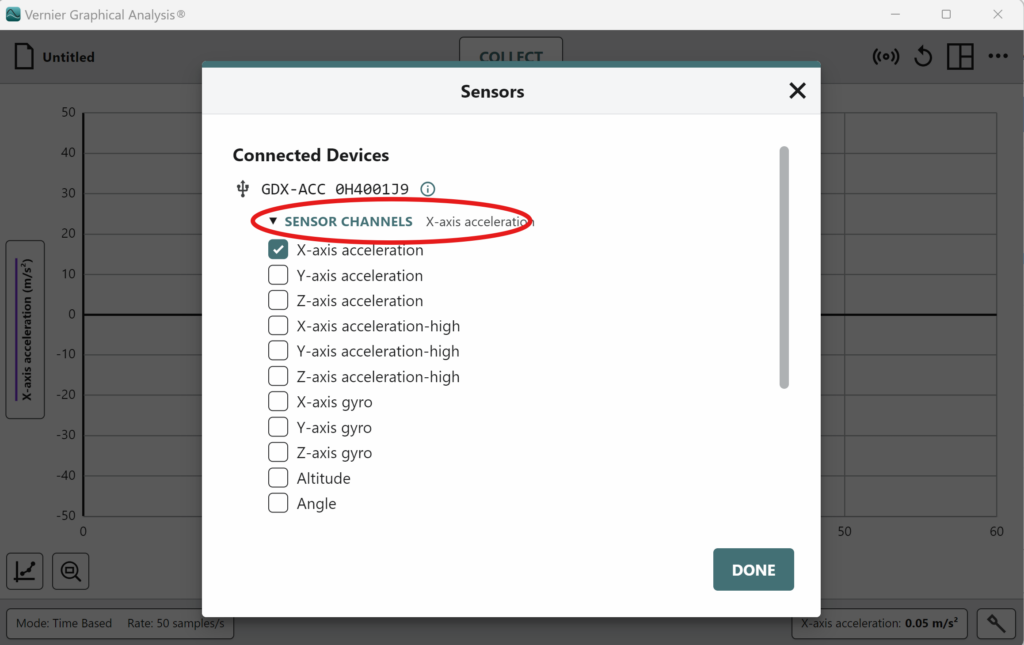
- Start your remote data logging experiment.
For detailed instructions for configuring and starting a remote data logging experiment, refer to the document, Remote Data Logging: Trial Run
