The most likely cause is related to the value used as the zero-offset. The zero-offset value DataQuest App applies is the meter value shown at the time the meter is clicked to access the Meter Settings dialog. Changes to the sensor reading while the dialog is open are not used to define the zero-offset value.
Once the sensor has been zeroed, the updated live sensor reading will not read zero unless and until the sensor is returned to conditions at the time the dialog was opened.
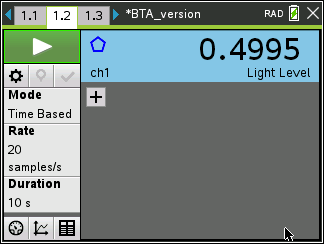
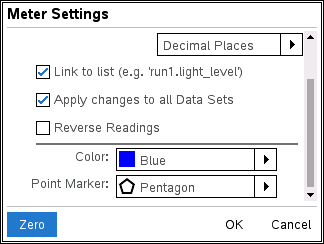
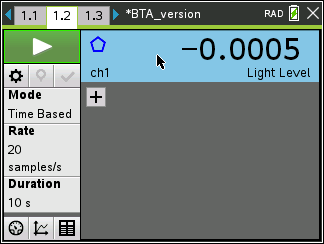
Resolving the issue
If the sensor reading was not zeroed as you had expected, simply zero the sensor again, being careful to keep the sensor readings as stable as possible while the Meter Settings dialog is open.
