Yes. However, this will cause your TI-Nspire calculator battery to drain faster.
Extending the time for a calculator to APD is useful when collecting data using Go Direct Sensors. Bluetooth sensor connections and user-defined data collection parameters will reset when the calculator powers down. To keep this from happening, you will want to extend the time before APD occurs.
Steps to Modify the APD Setting
| 1. Press [🏠on], then choose 5:Settings…. | 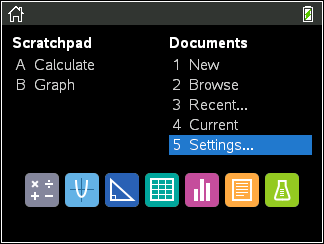 |
| 2. Select 3:Handheld Setup… |  |
| 3. Adjust the Power Standby to a longer time (e.g., 10 or 30 minutes) |  |
| 4. Select OK to exit the setup. |  |
