This information pertains to the pre-November 2023 version of the Force Plate (

It is common for the force plate to provide a non-zero value after hard impacts. This may be the result of a permanent bending of the load cells. Zeroing the sensor in software can help, but that may only address the individual data collection event and require repeatedly zeroing.
For a more persistent solution, you can adjust the sensor’s potentiometer. Follow the instructions below to address this:
- Push the range switch to the -200/+850 setting.
- Attach the Force Plate to an interface, and connect your interface to either Graphical Analysis or Logger Pro software.
- Notice the sensor reading displayed in the sensor meter.
- Using a small slot-head screwdriver, rotate the right-side potentiometer to adjust the reading to zero.
If turning the potentiometer does not change the sensor reading, refer to the following article for further guidance.
Can my Original Force Plate (pre-November 2023) be repaired?
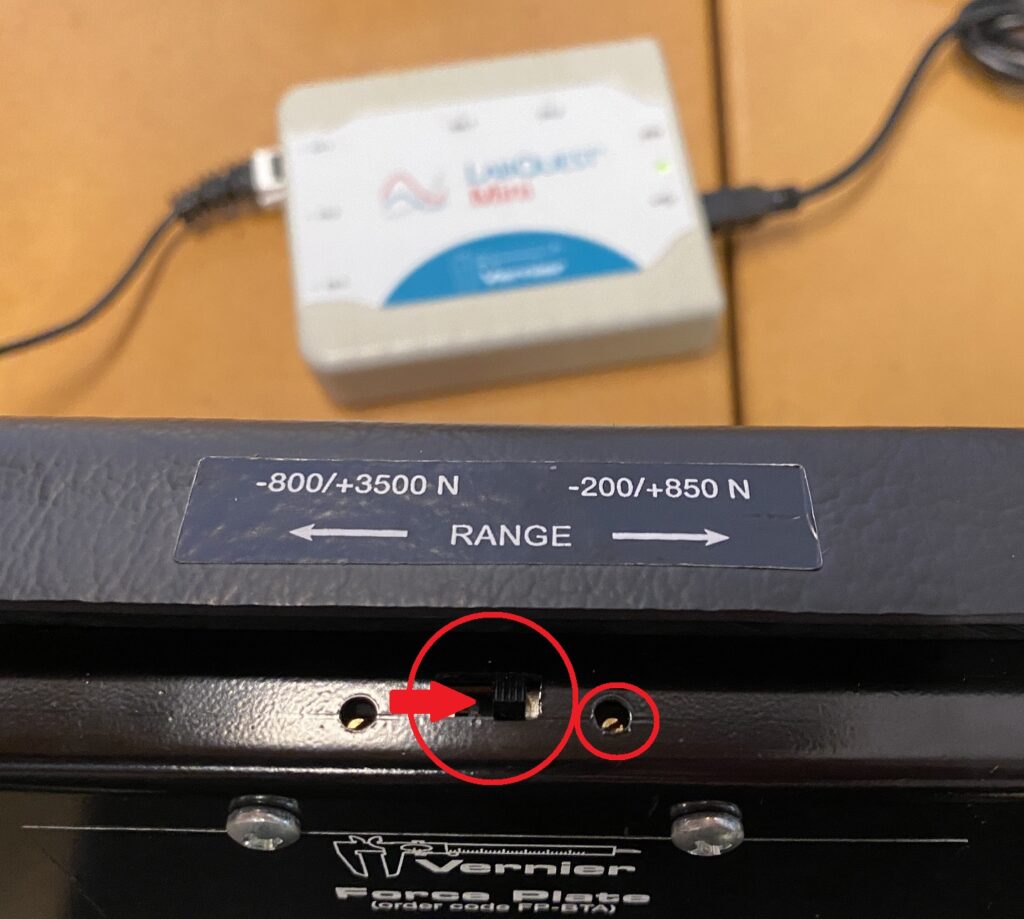
If you continue to have trouble, contact our Technical Support group (phone: 888-837-6437 or email: physics@vernier.com).



