Below you will find a list of things to consider when upgrading your equipment. Each situation is different. If you need help figuring out which options best fit your needs, please do not hesitate to contact us via chat, email (support@vernier.com), or by phone (888-837-6437). If you like, we can even meet via Zoom so that you can show us what you have inherited.
Sensors
| Sensor/Connector Type | Notes |
|---|---|
 |
Go Direct sensors can connect either by USB and with a wireless Bluetooth connection. Go Direct sensors can be used with Graphical Analysis and LabQuest apps. They are not supported in Logger Pro software. |
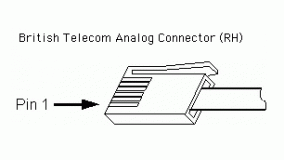 |
Analog sensors with BTA connectors need to connect to computers and Chromebooks though an interface (see below). Mobile Devices (phones and tablets) can only get data from these sensors through Data Sharing with a LabQuest 2 or LabQuest 3. |
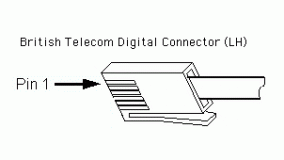 |
Digital sensors with BTD connectors need to connect to computers and Chromebooks though an interface (see below). Mobile Devices (phones and tablets) can only get data from these sensors through Data Sharing with a LabQuest 2 or LabQuest 3. |
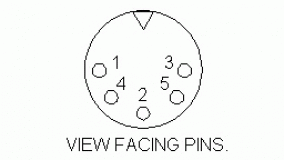 |
Sensors with DIN, stereo, US phone, or other connectors, can often be used with an adapter when using LabQuest App or computer running Logger Pro. These sensors, even with an adapter, do not work with Graphical Analysis app. |
 |
Go!Temp ( Mobile Devices (phones and tablets) can only get data from this sensor through Data Sharing with a LabQuest 2 or LabQuest 3. |
 |
Go! Motion ( Mobile Devices (phones and tablets) can only get data from this sensor through Data Sharing with a LabQuest 2 or LabQuest 3. |
Additional Information
● Which photogates can I use with Graphical Analysis and Graphical Analysis Pro?
● What spectrometers are supported in Spectral Analysis?
● What instruments are supported in Instrumental Analysis?
Interfaces
If you have very old interfaces such as the Serial Box, ULI, ULI II, or LabPro, or want to convert from CBL (TI Calculator-Based Lab), CBL 2 or TI-Nspire Lab Cradle, you will need to update to a newer interface. There are several options. Choose the one that best matches your data collection needs:
Go!Link (

Go!Link connects to computers and Chromebooks via USB and can be used with most BTA (analog) sensors. It has one analog sensor port and can collect up to 200 samples/s.
LabQuest Mini (

LabQuest Mini connects to computers and Chromebooks via USB and can be used with all current BTA/BTD sensors. It can collect up to 100,000 samples/s, and has 3 analog and 2 digital sensor ports.
LabQuest 3 (

LabQuest 3 is a standalone device with a color touchscreen. It can also connect to a computer or Chromebook via USB. LabQuest 3 can also share data with iPads and other mobile devices over Wi-Fi. It can collect up to 100,000 samples/s, and has 3 analog and 2 digital sensor ports.
LabQuest 3 can data share to mobile devices and computers running Graphical Analysis app. See
How do I set up LabQuest for Data Sharing?
Software
The following software can be run on computers, Chromebooks, and mobile devices.
- Graphical Analysis – free app for use with most sensors
- Graphical Analysis Pro – for-purchase upgrade to Graphical Analysis (1, 3, & 5 year license options)
- Spectral Analysis – free app for use with Vernier Spectrometers
- Instrumental Analysis – free app for use with Go Direct Mini GC and other instruments
- Vernier Video Analysis – for-purchase app for analyzing motion of objects in a video (1, 3, & 5 year license options)
LabQuest App is standalone data collection and analysis software included with LabQuest 3.
Logger Pro software is no longer sold and no longer receives updates.
For more information, see Logger Pro will no longer receive updates.
Books
We have updated most of our lab books to include instructions that work with the Graphical Analysis app and our other “Analysis” apps. You can access the updated version of any book you have purchased by logging into your Vernier web account at: https://www.vernier.com/account. For more information, see How do I access my lab books from my account on the Vernier website?
To purchase a book, please visit:
https://www.vernier.com/products/books/
Sensors you no longer use
If you find equipment that works, but is not compatible with the rest of your equipment, please consider donating it to another school that could make use of it. We do not have a trade-in or buy-back program, but some schools list their used equipment on eBay or Craigslist.
