If you get this message: ModuleNotFoundError: No module named ‘godirect’ on the line of code that reads “from gdx import gdx”, there are two possible causes:
If the message says the error is in the file gdx/gdx.py, line 1 as in the example below:
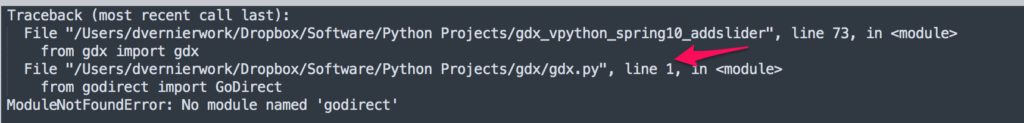
This means you do not have the Vernier godirect module installed properly. All you need to go is to make sure you have internet connectivity and access to a terminal program and follow the instructions in the section labelled “Install the Vernier godirect Module” on the Vernier GDX Python instructions at https://vernierst.github.io/godirect-examples/python/
You do not need to reboot or restart your IDE. The change should take effect immediately.
If the message says the error is in the file other than gdx/gdx.py, and probably not on line 1, as in the example below:
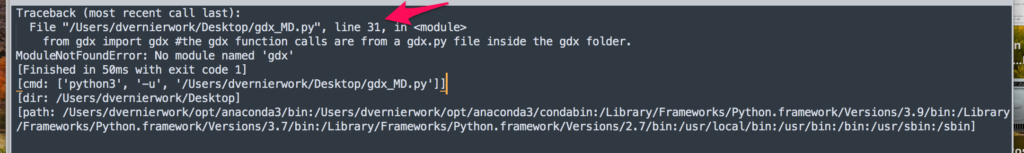
This means you do not have the required folder named “gdx” in the same folder with the code you are running. All you have to do is go to move the folder named gdx to the same folder where your python code is stored. You might refer to the section labelled “About the Getting Started Examples” on the Vernier GDX Python instructions at https://vernierst.github.io/godirect-examples/python/
Coding with Vernier Sensors and Python - Troubleshooting and FAQs
