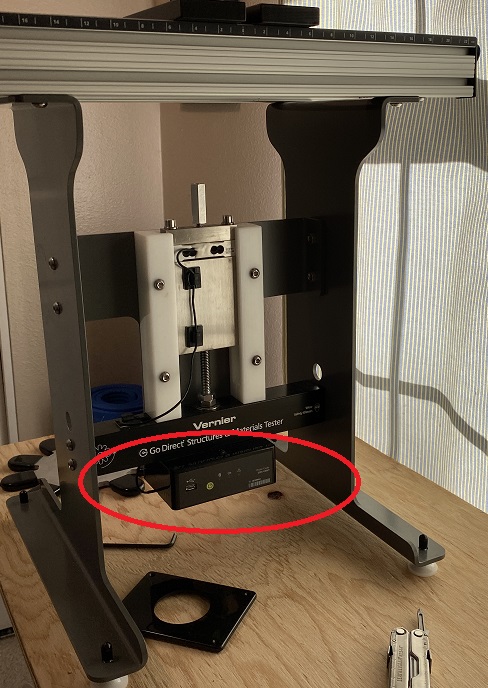
This can be the result of the locking nut that secures the wheel to the threaded rod coming loose. The issue is shown here:
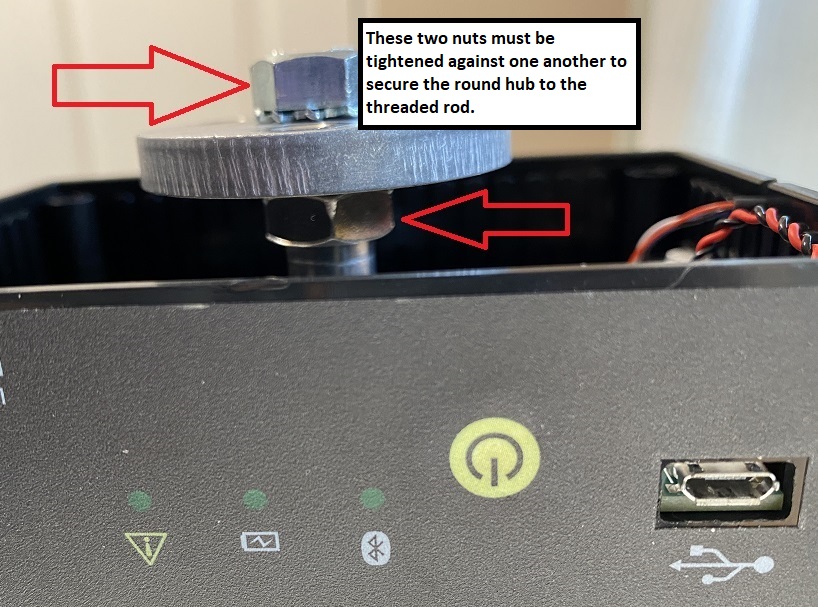
We have created a YouTube video that details how to tighten this connection and use Loctite to ensure the connection endures.
In order to access this assembly, first turn the unit upside down, then
-Use a 5/32″ hex wrench to remove the screws that hold the wheel to the hub.
-Use a small Philips screwdriver to remove the bottom of the plastic electronics box.
You will also require a 5/8″ and 9/16″ crescent wrench to complete the repair. This repair involves exposing the encoder wheel which is delicate. If you are not confident in making this repair after watching the video please contact support@vernier.com (888-837-6437) and request assistance.
Here is the video: https://www.youtube.com/watch?v=NgFCiiSIa3c.
If sending the unit in for repair, you only need to send the body of the tester, as shown here. This reduces the cost of shipping significantly.

Go Direct Structures & Materials Tester (GDX-VSMT) Troubleshooting and FAQs
