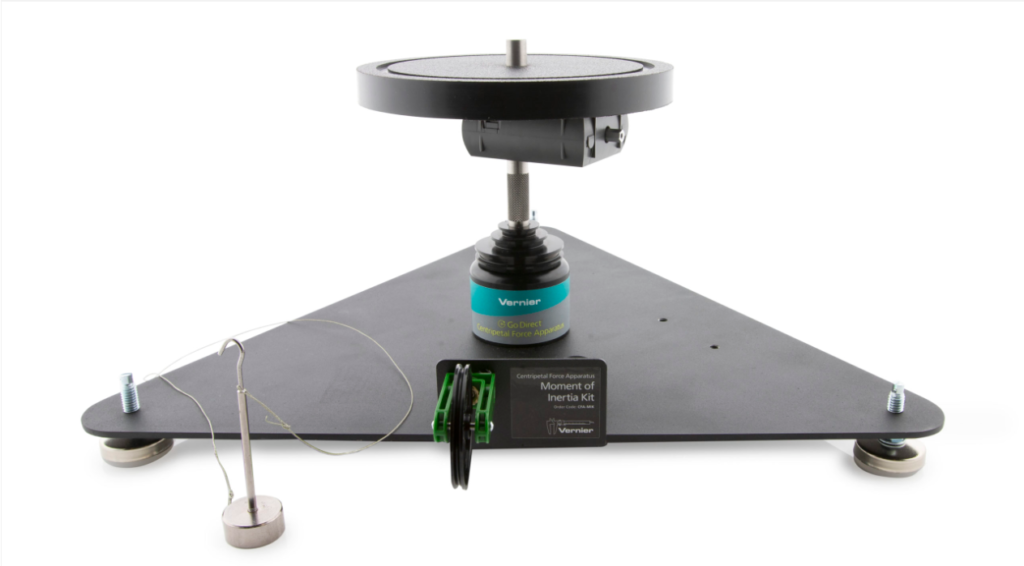The Centripetal Force Apparatus Moment of Inertia Accessory Kit (
Here are the instructions for connecting the pulley and setting the system up for moment of inertia experiments:
1. Mount the pulley bracket with the provided thumb screws to the base of Go Direct Centripetal Force Apparatus.
2. Attach the Ultra Pulley with the provided thumb screw and align it to the desired level of the three-step pulley.
3. Remove the beam and slide Go Direct Force and Acceleration onto the shaft so that it rests on the spring clip.
4. Attach the desired disk or hoop.
5. Attach string and mass (50 g is recommended, not included) to the three-step pulley.