If you see excessive “wobble” in your data from the Go Direct® Centripetal Force System (
The following steps provide a reproducible method for leveling your Go Direct CFA.
- Remove the sensor and rolling mass carriage from the beam.
- Attach the fixed mass carriage to the very end of the beam. Place 250 grams of mass in this carriage.
- Align your Go Direct® Centripetal Force System (
GDX-CFA ) so that the label is facing you and the two front feet of the unit are aligned symmetrically with the edge of the table. This sets one edge of the equilateral triangle along the edge of the desk/table and the third support facing directly away from the table edge. - Lower the back support slightly so that the end of the beam with the mass carriage tends to go to the back.
- Adjust one of the two front supports so that the beam aligns to point directly at the back support. You can also sight from the top down on the front edge to form a right angle between the beam and the front of the triangular base.
- Slowly adjust the back support so that the beam is level. Test this regularly by gently tapping the end of the beam. If, when the beam stops it tends to move back to the back center, it needs to be raised more.
- When the beam comes to a gentle stop and stays at that position the unit is level.
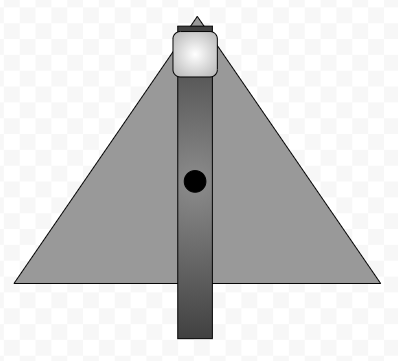
Go Direct Centripetal Force Apparatus, Troubleshooting and FAQs
