When you purchase digital products (usually e-books and software), you will receive a 12-character alphanumeric code for your product. It is best if an instructor redeems a code rather than an administrator or IT professional.
Who should redeem the activation code for Graphical Analysis Pro and Vernier Video Analysis?
To activate the license, you will need to sign into your Vernier website account. The activation code will include a link to redeem the license. You can also follow the steps below:
Software Licenses
- Sign in or create a free account on our website.
- After you’re signed in, from your account page, click the “Activate a license” link.
- Copy and paste the 12-character activation code into the Activation Code field.
- Click the Activate button.
- You now have the option to create a new license or to extend an existing license. Click either Create New License Key to make a new license starting today, or choose one of your existing licenses to add time.
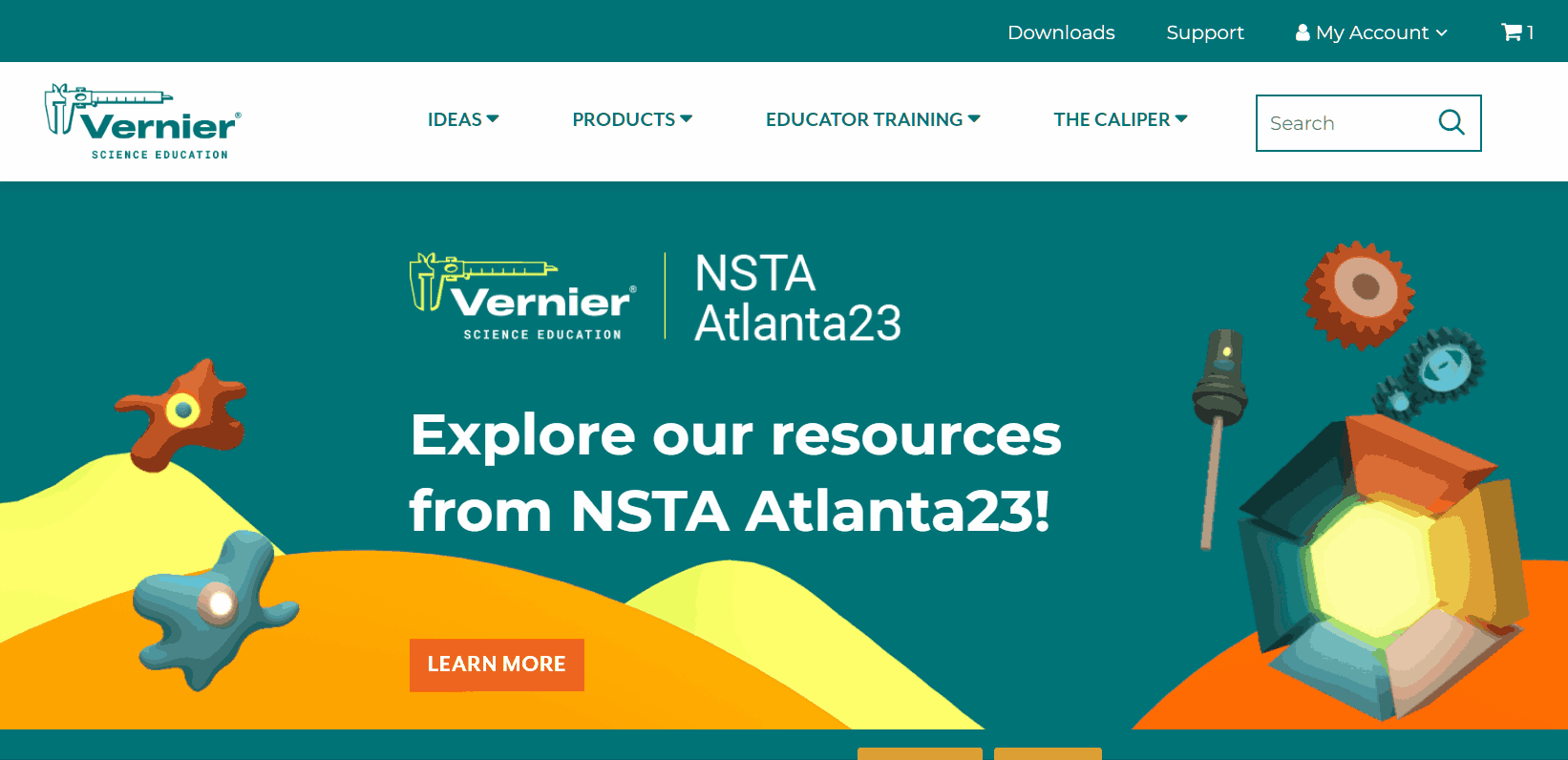
E-books
- Sign in or create a free account on our website.
- After you’re signed in, from your account page, click the “Activate a license” link.
- Copy and paste the 12-character activation code into the Activation Code field.
- Click the Activate button.
- A confirmation of your license will be shown.
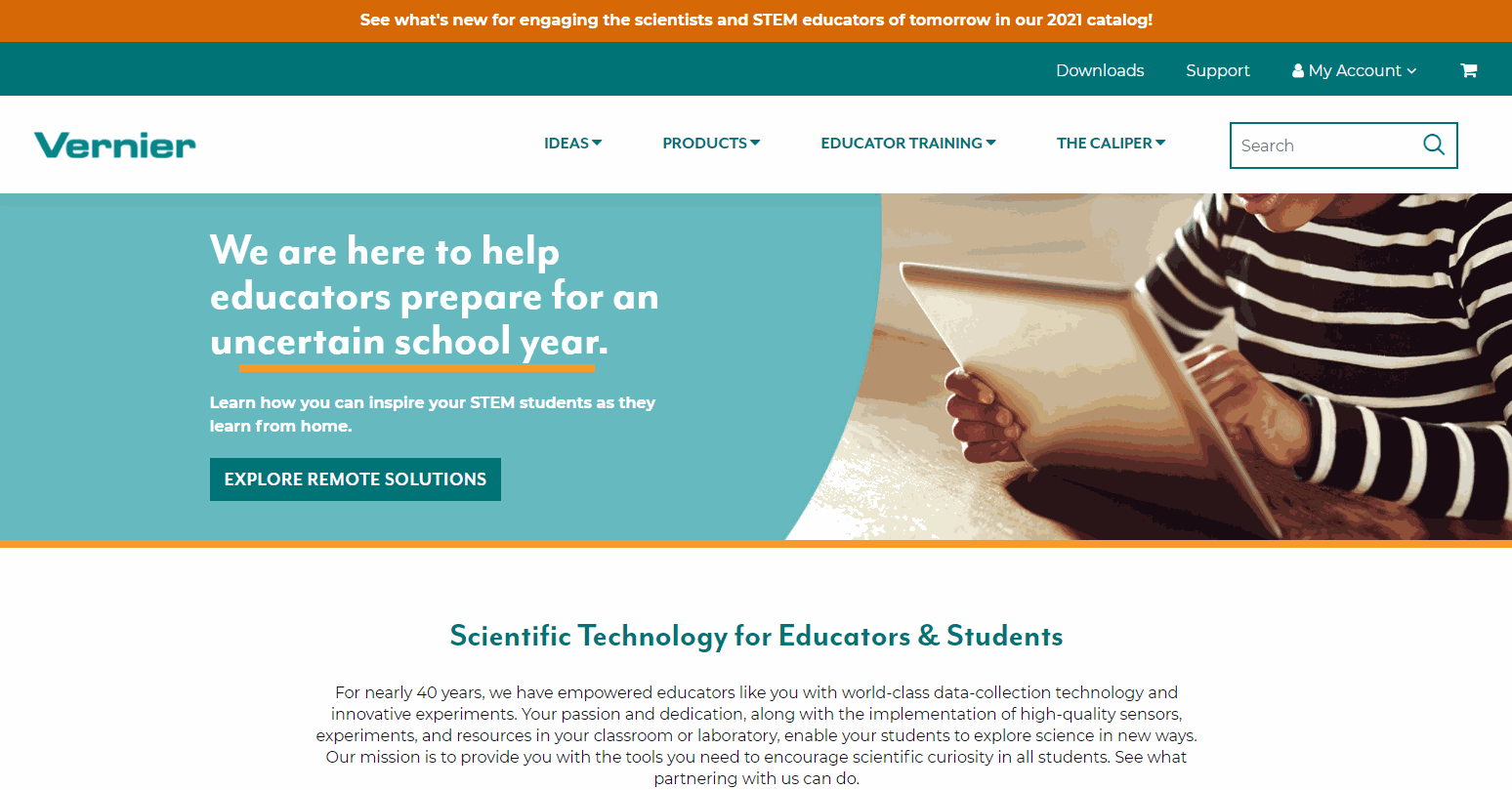
If you the activation code is not working or you are missing the activation code for your license, you can submit a license verification request. We will review your information to verify you own a license.
Related Links
- How do I distribute the Graphical Analysis Pro license key to my students?
- How do I redeem a Vernier gift certificate or coupon code?
- Vernier Website Accounts Troubleshooting and FAQs
- How do Vernier annual licenses work?
- How do I activate Graphical Analysis Pro?
- How do I activate Graphical Analysis Pro on an iPhone or iPad?
