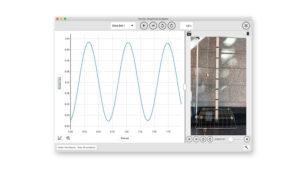Combine the Lateral Force Accessory with either the Go Direct Force Plate or the Force Plate to create a versatile tool for measuring both lateral and normal forces. This add-on expands single-axis force analysis, allowing students to investigate 2-axis force interactions, vector components, and friction forces to model complex, real-world applications.
Use the combined 2-axis sensor to perform the following kinds of experiments:
- Evaluation and analysis of normal force and friction forces
- Analysis of reaction forces of static systems
- Evaluation of vector components of forces
- Investigation of forces involved in biomechanics of walking, running, and jumping
The Lateral Force Plate accessory is compatible with all Go Direct Force Plate models and all standard Force Plate models purchased on or after Nov 10, 2023.