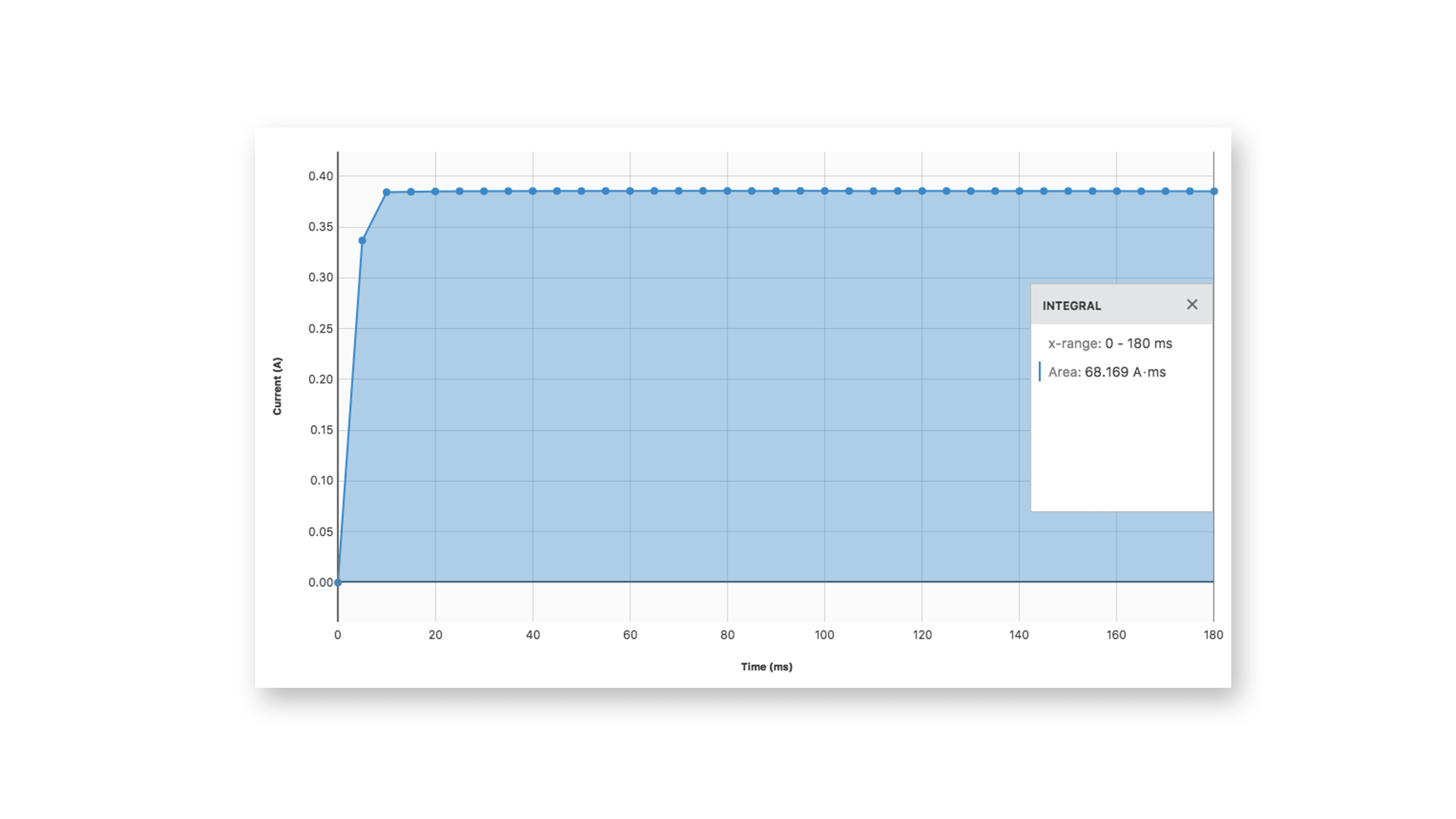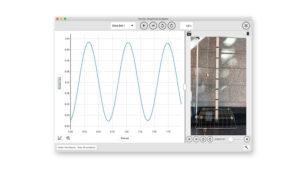Use the Go Direct Constant Current System to determine Avogadro’s number and perform various electroplating and electrolysis experiments. This system combines a DC power source with a built-in current sensor to eliminate the need for a separate power supply, and it can deliver up to 0.6 A at 5 V DC. Voltage settings are automatically adjusted to complement the chosen current setting.
Wireless or Wired—The Flexibility to Choose
Our Go Direct sensors connect directly to your mobile device, Chromebook™, or computer using our Vernier Graphical Analysis® app—no additional equipment or software purchases are necessary. Go Direct sensors can be used wired via USB or wirelessly via Bluetooth® wireless technology, allowing you to choose the best solution for your classroom or laboratory.
Interested in doing more advanced electrochemistry experiments? Check out our Go Direct Cyclic Voltammetry System.