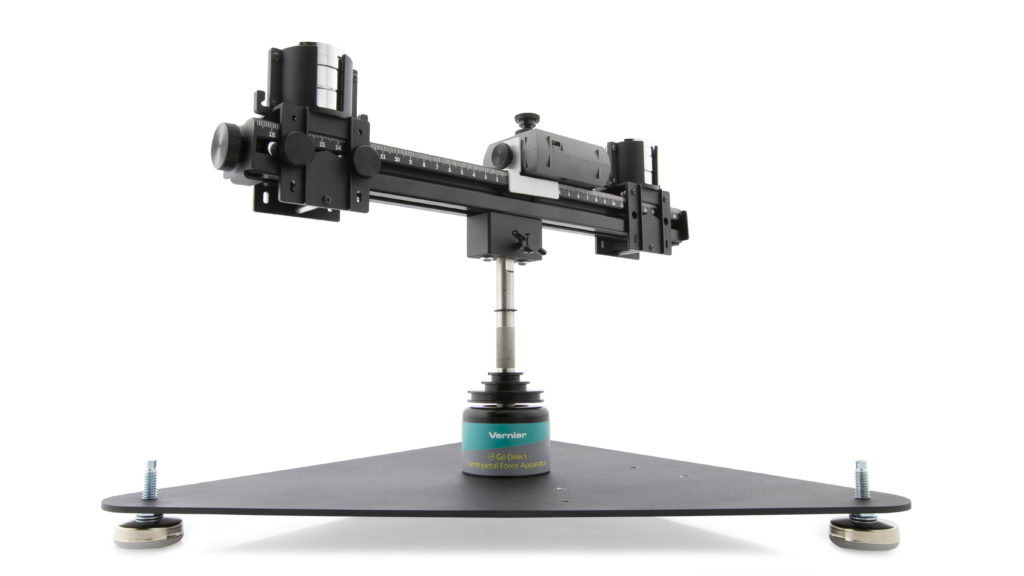Go Direct® Centripetal Force System User Manual
Order Code: GDX-CFA
Combine Go Direct Centripetal Force Apparatus with a Go Direct Force and Acceleration Sensor to conduct a variety of rotational dynamics investigations with a single experiment setup. This wireless combination measures angular velocity and centripetal force and acceleration.
Note: Vernier products are designed for educational use. Our products are not designed nor are they recommended for any industrial, medical, or commercial process such as life support, patient diagnosis, control of a manufacturing process, or industrial testing of any kind.
What's Included
Go Direct Centripetal Force Apparatus (without sensor)
- Apparatus base
- Feet (3)
- Bearing and shaft with 3-step pulley
- Beam with end caps
- Loop attachment for the sensor
- Long thumb screw and 80/20 nut
- Short thumb screw to attach sensor bracket to sensor
- Sensor bracket
- Sliding carriage
- Counterbalance carriage
- 100 gram masses (4)
- 50 gram masses (2)
Note: Go Direct Force and Acceleration (GDX-FOR) should be used for data collection with this apparatus.
Go Direct Centripetal Force System (with sensor)
This system includes all the all the items above, as well as a Go Direct Force and Acceleration Sensor. The sensor includes
- Hook
- Bumper
- Nylon screw
- Accessory rod
- Micro USB Cable
Assembly
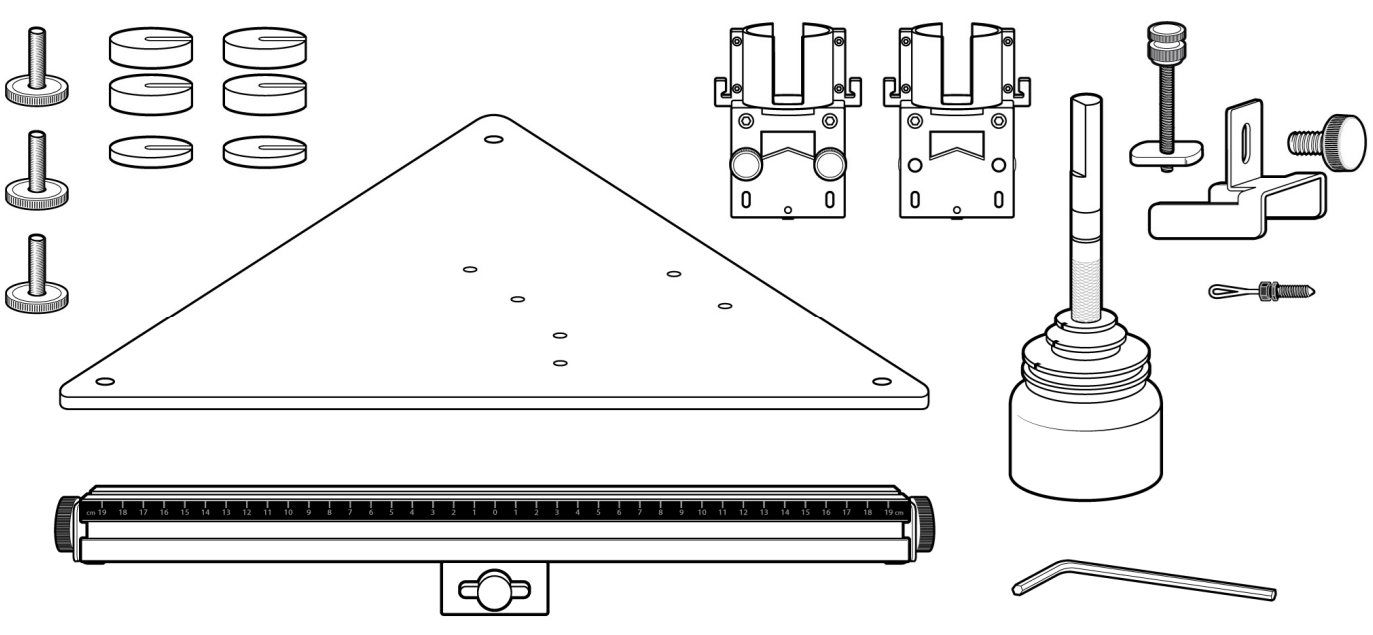
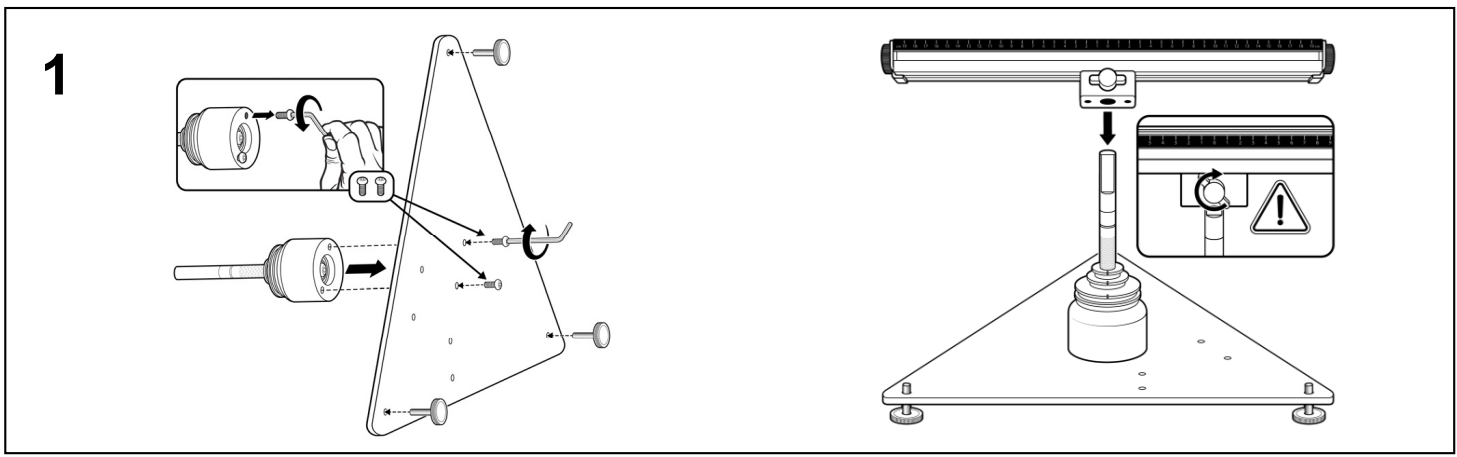
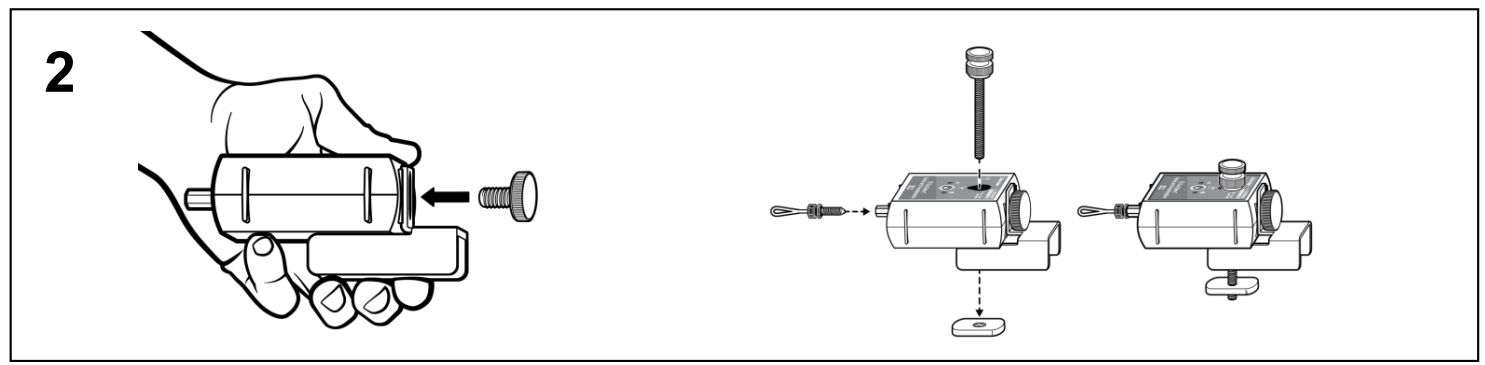
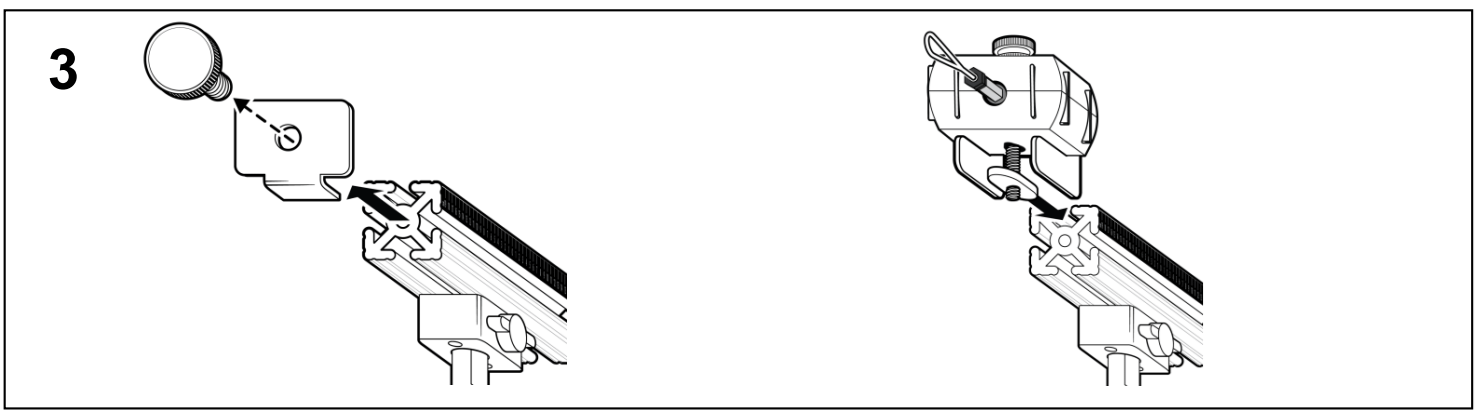
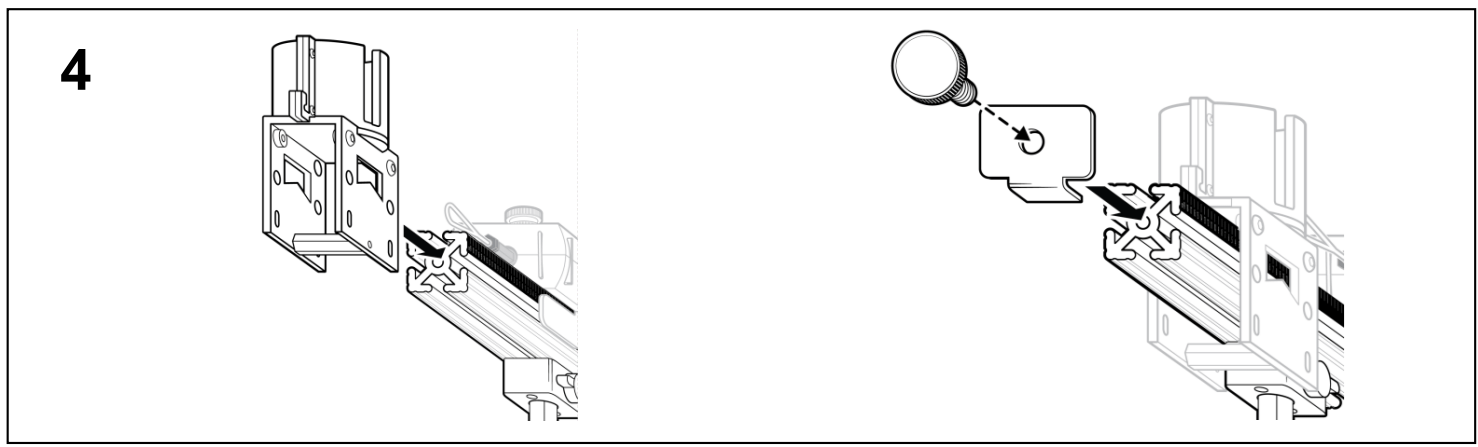
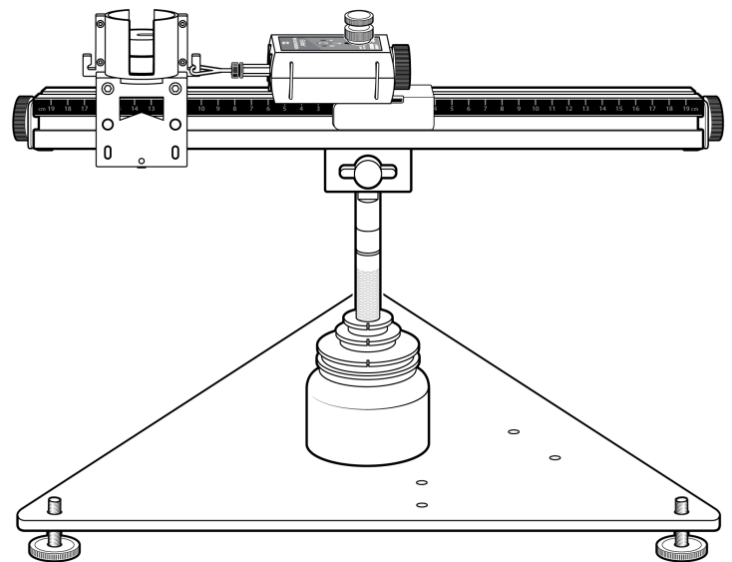
Leveling the Apparatus
-
After assembly, secure the counterbalance carriage to the outer end of the beam.
-
Place 250 grams of mass in the carriage. WARNING: Using more than 250 grams of mass in a mass carriage may result in the top mass ejecting at a high speed.
-
Use a flathead screwdriver to lower the base to the lowest position at each corner. You can also turn the foot of the support leg by hand.
-
Push the beam lightly to observe where the beam settles. The beam will rotate to settle the masses at the lowest point of the rotational plane. Confirm the location of the lowest point by gently pushing the beam a couple more times.
-
Adjust one or two legs so that when you tap the beam it rotates freely and does not settle to the same location.
- Repeat steps 4 and 5 until the beam spins without returning to a consistently low spot.
WARNING: Always wear safety glasses when using the Go Direct Centripetal Force Apparatus to prevent injury from the rotating beam.
Getting Started
Data collection with the Go Direct Centripetal Force Apparatus requires the use of Go Direct Force and Acceleration. You can refer to the user manual for this sensor at
www.vernier.com/manuals/gdx-for
- Verify that the unit is level.
- Attach Go Direct Force and Acceleration to the apparatus, as illustrated in the assembly instructions.
- Turn on your sensor and connect it to Vernier Graphical Analysis® on your device.
- Select the appropriate data-collection channels. For additional information, refer to www.vernier.com/til/4258
Using the Product
The Go Direct Force and Acceleration Sensor should be used for data collection with this apparatus. Verify that the unit is level. Connect the sensor using a wireless Bluetooth connection. When setting up the sensor for data collection, be sure to use both the Force and Z-Gyro sensor channels. Note: The Z-Gyro sensor channel is used to measure the angular velocity of the apparatus as it rotates.
Troubleshooting
Check the unit to ensure the shaft is free spinning. Confirm that the beam is securely attached to the shaft and that the thumb screw is secured so the block does not slip.
Repair Information
If you have followed the troubleshooting steps and are still having trouble with your Go Direct Centripetal Force Apparatus, contact Vernier Technical Support at support@vernier.com or call 888-837-6437. Support specialists will work with you to determine if the unit needs to be sent in for repair. At that time, a Return Merchandise Authorization (RMA) number will be issued and instructions will be communicated on how to return the unit for repair.
Accessories
| Item | Order Code |
|---|---|
|
CFA-MIK |
|
|
GDX-CFA-MAK |
Replacement Parts
| Item | Order Code |
|---|---|
|
FC-CFA |
|
|
SC-CFA |
|
|
CFA-SBK |
|
| Replacement Masses for Centripetal Force Apparatus |
M-CFA |
Warranty
Warranty information for this product can be found on the Support tab at www.vernier.com/gdx-cfa/#support
General warranty information can be found at www.vernier.com/warranty
Contact Support
Fill out our online support form or call us toll-free at 1-888-837-6437.