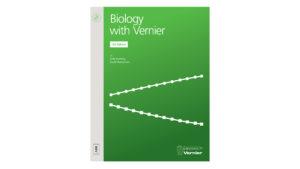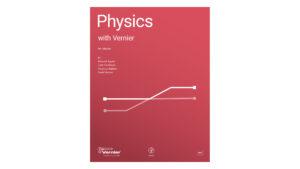Shop
- Products
- LabQuest®
The LabQuest Family: Trusted Tools for Hands‑On Data Collection

Meet Our LabQuest Interfaces

LabQuest 3
With a large, high‑resolution touchscreen, built‑in WiFi and Bluetooth®, and a rechargable battery, it’s designed for classroom, lab, or field use—no other devices needed.

LabQuest Mini
Best for classrooms already using computers and Chromebooks™, LabQuest Mini brings data collection to teachers who don’t need the versatility of a standalone device.
This plug‑and‑play solution connects LabQuest wired sensors to your existing devices, making it ideal for 1:1 or shared device classrooms.
What You Need to Get Started
A. LabQuest 3
B. Sensors
Compatible with all Vernier sensors—both wired and wireless. LabQuest 3 connects directly to LabQuest wired sensors and pairs wirelessly with Go Direct® sensors.
C. Software
No additional software needed—LabQuest App is built‑in, providing real‑time graphing and analysis on the device. LabQuest 3 can also wirelessly share data with Vernier Graphical Analysis on student devices, including computers, tablets, and smartphones.
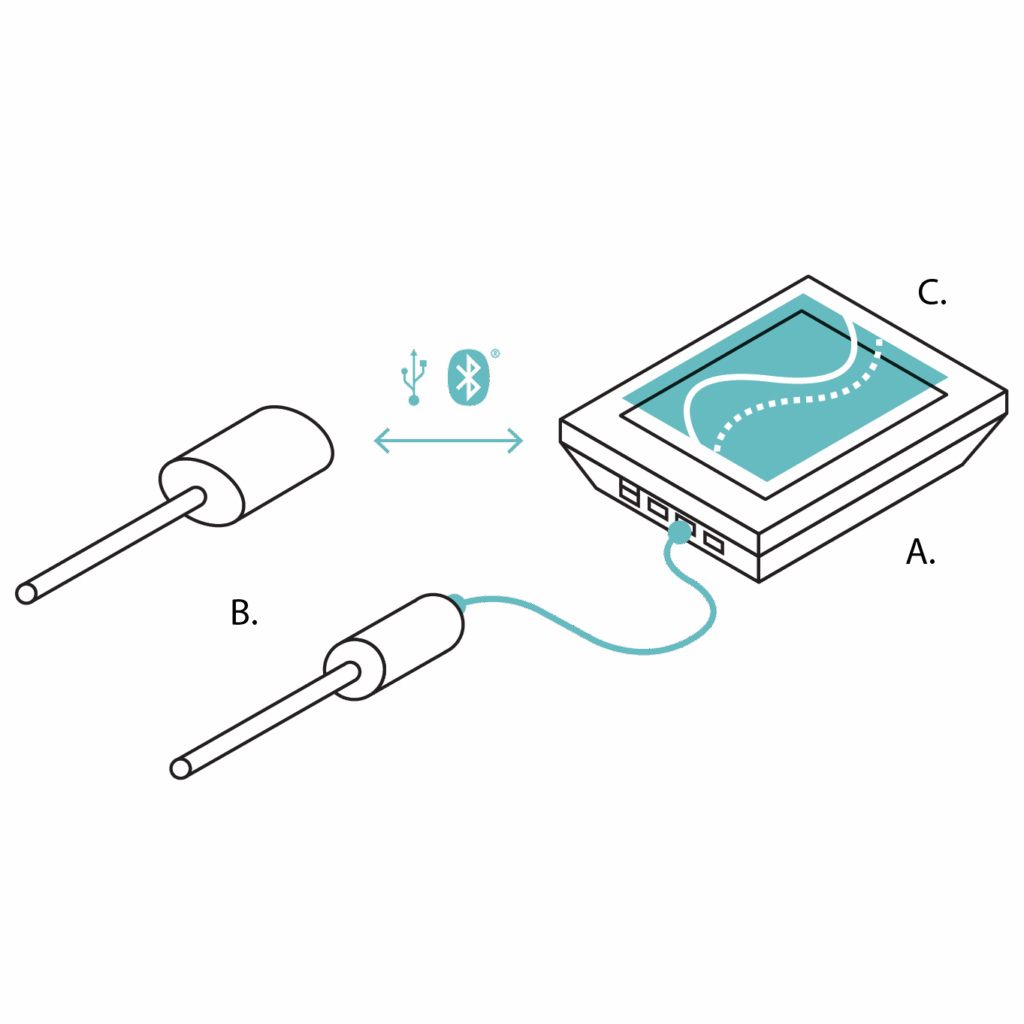
OR
A. LabQuest Mini
B. Sensors
LabQuest Mini connects our full range of LabQuest wired sensors to a computer or Chromebook via USB.
C. Software
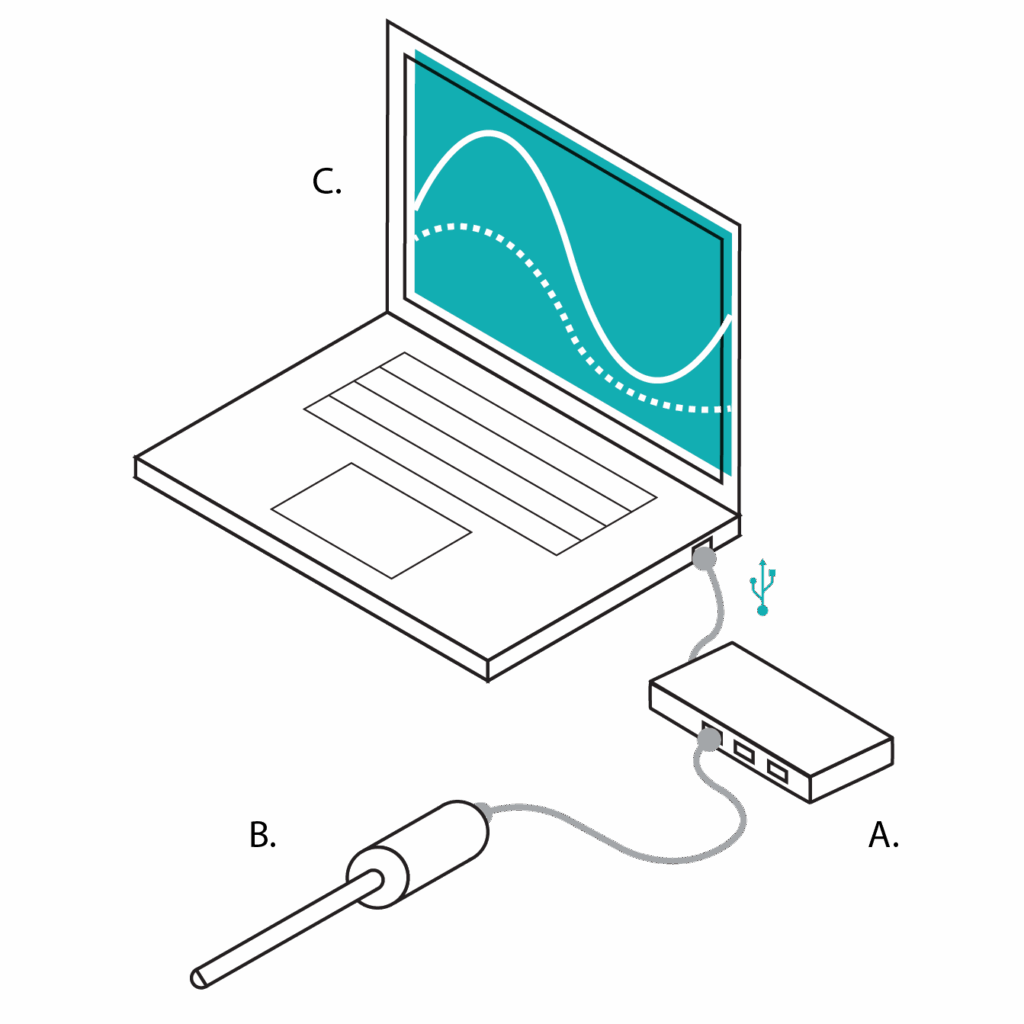
Looking for Experiments?
Choose content from experiments from our award-winning lab books. With over 45 lab books supporting Vernier sensors and the Graphical Analysis app, you’ll find hundreds of classroom-tested, customizable experiments to seamlessly integrate probeware into your curriculum. Student instructions for over 75 of our most popular experiments are included in the built-in software of LabQuest 3.
See LabQuest 3 in action with Go Direct Force Plate.
LabQuest Viewer App
Teach students how to use LabQuest 3 by projecting your LabQuest screen.
Display live images of all LabQuest units in your lab to monitor student progress or compare group data. LabQuest Viewer® is compatible with both macOS® and Windows® computers.
Computer software includes a site license for every teacher’s computer in your school.
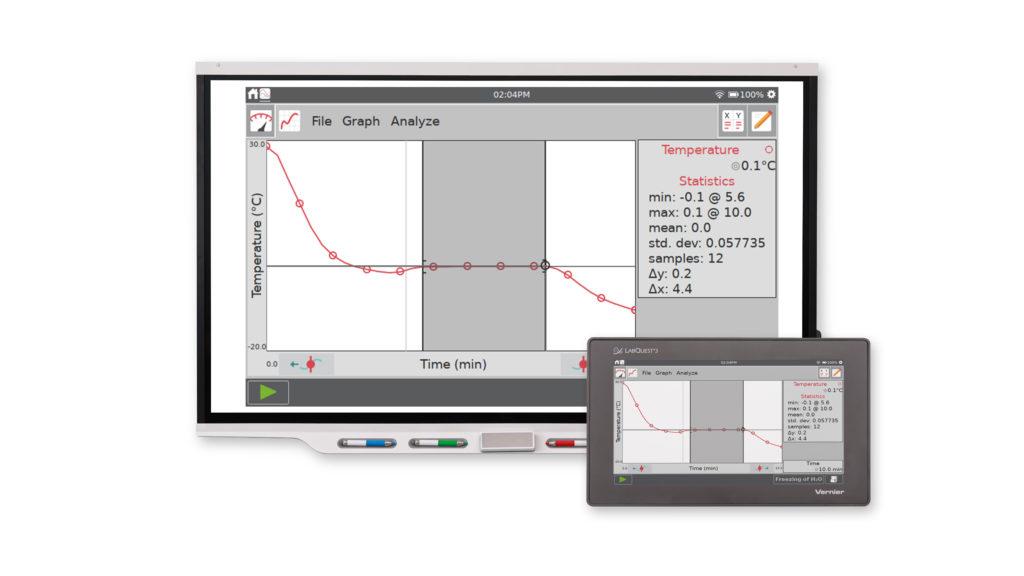

Display and control LabQuest 3 from your iPad®.
With LabQuest Viewer for iPad®, demonstrate how to use LabQuest 3, monitor student progress during labs, and enhance post‑lab class discussions.
LabQuest 3 Packages
Lab Books
-
Biology with Vernier
Starts at $45.00 -
Chemistry with Vernier
Starts at $45.00 -
Physics with Vernier
Starts at $45.00
We are scientists, educators, and your team.
As you implement data-collection technology into your teaching, we’re here to support you! Looking to learn more about our products or have questions about ordering? Reach out to our team at support@vernier.com
Are you a district or school administrator?
If you are considering an adoption or seeking training options, we are here to support you every step of the way. Contact our solutions team at k12outreach@vernier.com.