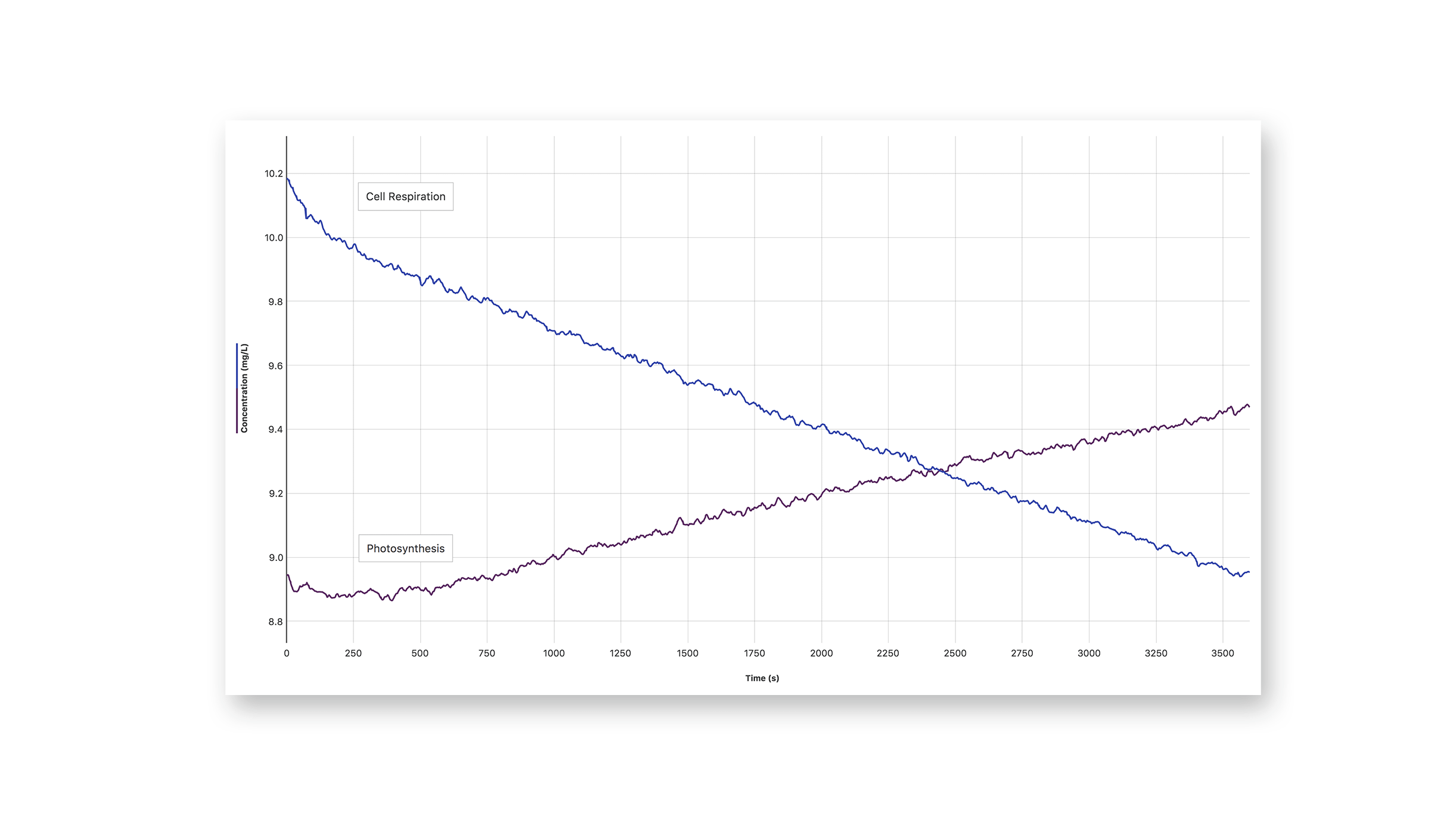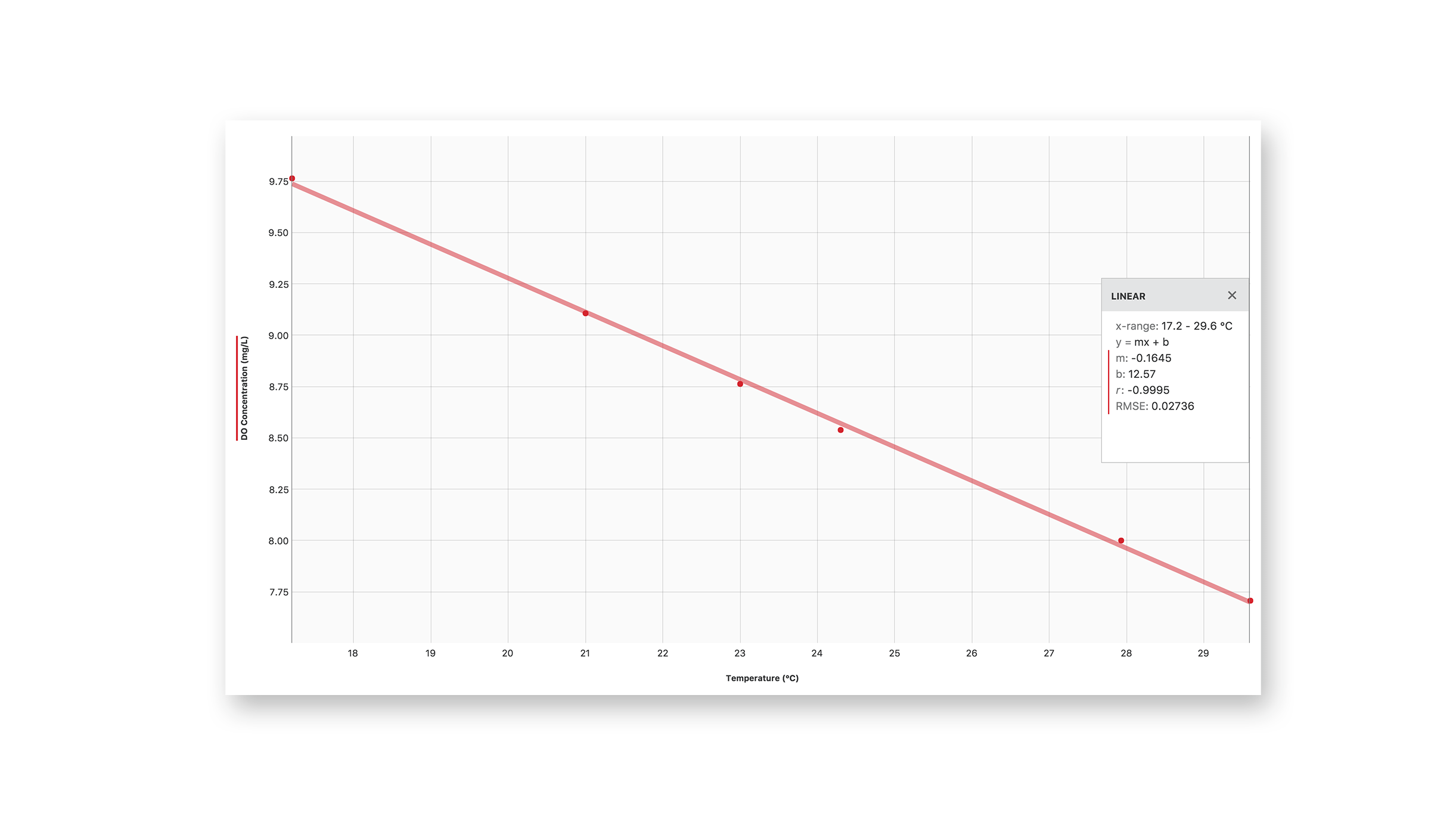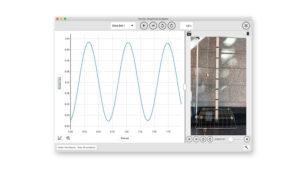The Go Direct Optical Dissolved Oxygen Probe combines the power of multiple sensors to measure dissolved oxygen, water temperature, and atmospheric pressure. Ideal for experiments in biology, ecology, and environmental science courses, the Go Direct Optical Dissolved Oxygen Probe uses luminescent technology to provide fast, easy, and accurate results. Perfect for the field or for the laboratory, this probe requires no calibration, no filling solution, no warm-up time, and no stirring.
This waterproof probe is ready to sample dissolved oxygen immediately without additional setup or the need to warm it up—so more class time can be spent on the investigation.
The Go Direct Optical Dissolved Oxygen Probe can be used in a variety of experiments:
- Investigate the relationship between temperature and dissolved oxygen in water.
- Measure primary productivity or biological/biochemical oxygen demand.
- Explore the interdependence of plants and animals.
- Monitor watersheds over time.
Rechargeable Battery—Ready When You Are
The robust rechargeable battery offers long battery life and provides always-ready operation when using the sensor wirelessly. Monitor battery life directly from our award-winning Vernier Graphical Analysis® app, as well as LabQuest® 3. Should the battery run low, simply connect the sensor to the charging cable and keep on collecting—no interruptions or inconvenience to you or your students.
Wireless or Wired—The Flexibility to Choose
Our Go Direct sensors connect directly to your mobile device, Chromebook™, or computer using our Vernier Graphical Analysis® app—no additional equipment or software purchases are necessary. Go Direct sensors can be used wired via USB or wirelessly via Bluetooth® wireless technology, allowing you to choose the best solution for your classroom or laboratory.