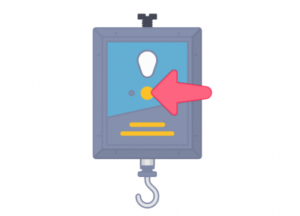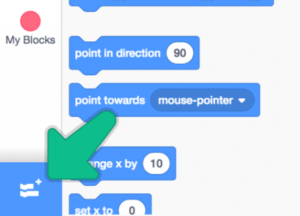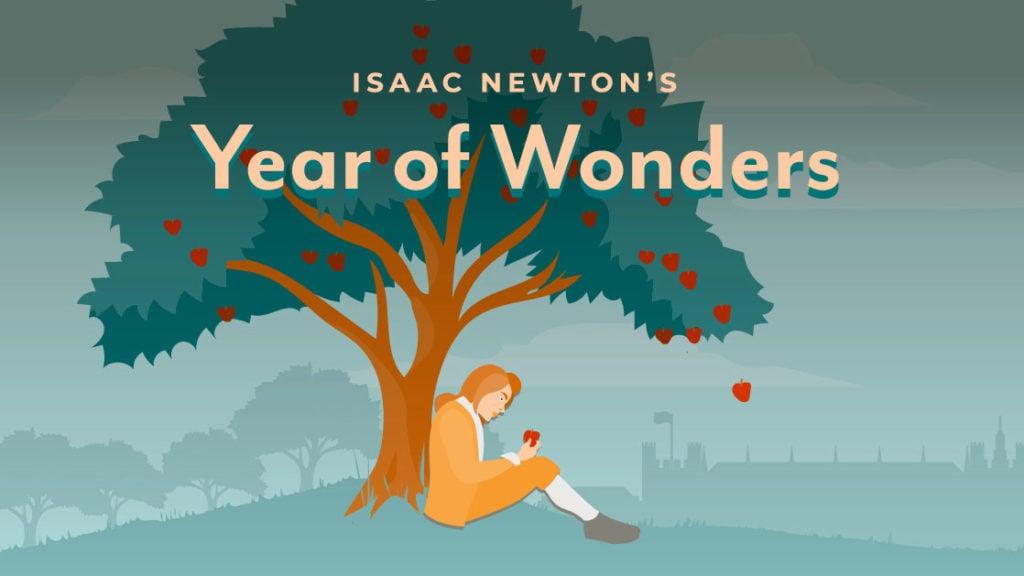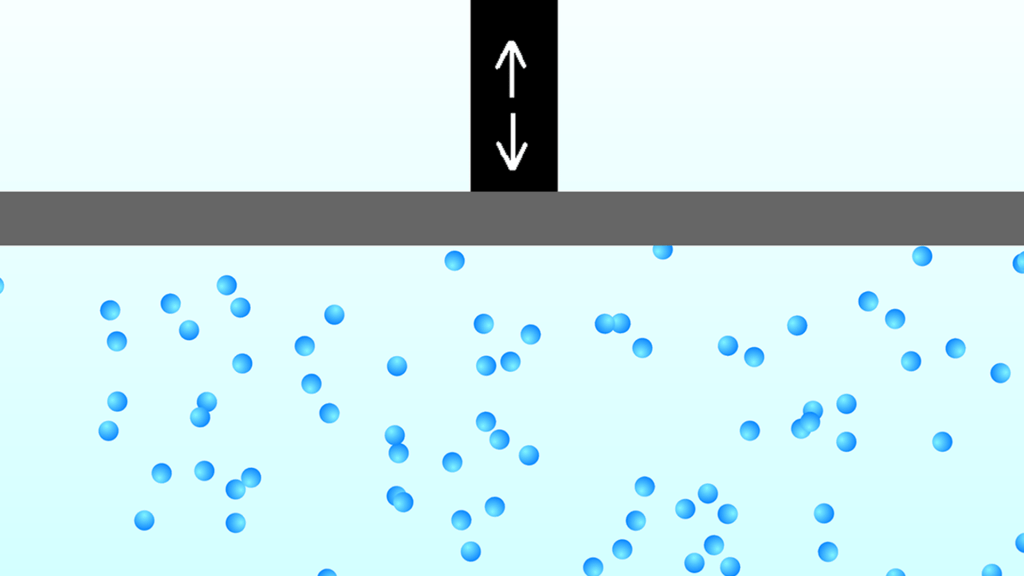Shop
- Engineering
- Scratch and Go Direct Sensors
Scratch and Vernier
Why Choose Scratch and Vernier Go Direct® Sensors
Engage your students in physical computing with the Go Direct® Force and Acceleration Sensor, meant to motivate them to collaborate, promote computational thinking, and encourage creative problem solving. They can make a Sprite move in response to the sensor spinning, tilting, or falling, or create an interactive art project using the sensor’s force data.
Benefits
- Motivates students to collaborate and employ problem solving
- Promotes computational thinking
- Challenges students to engage in physical computing
- Facilitates opportunities for students to use creativity to bring art and storytelling to their coding
- Brings real-world data and interaction into coding projects when used with Vernier Go Direct Force and Acceleration Sensor
We’ve designed a full module of Vernier Scratch activities—including a teacher’s guide—that helps students sharpen coding skills and gain valuable experience with data‑collection technology.
Using the Vernier Go Direct Extension with Scratch
For complete instructions, visit the Vernier partner extension page on the Scratch site.
Example Projects from Scratch
These example projects introduce students to many fun, creative ways to use the Go Direct® Force and Acceleration Sensor.
Vernier Scratch Activities
Help your students engage with coding through these free interactive activities. No sensor is required, but each activity offers an optional extension using the Go Direct Force and Acceleration Sensor.
Beginner
This activity gives students the opportunity to use coding to make dynamic, interactive art. Students write code in Scratch to create a parallax effect that gives their landscapes depth and complexity.
Beginner
This activity challenges students to use block-based coding to tell the story of Isaac Newton’s “year of wonders.” Once they’ve told the story of Newton in quarantine, they can use code to tell their own stories about their lives in quarantine.
Beginner
This activity starts with a nearly empty Scratch project that includes only a highway backdrop and a pair of sample sprites for an ambulance and car. When students are finished, they have a playable game.
Beginner
Students code an interactive sustainable living poster promoting green‑living ideas with their peers.
Intermediate
In this coding activity, students use block-based coding to build a lunar lander game with custom sprites and stages.
Advanced
This activity combines coding and an exploration of the ideal gas laws. Students can change multiple variables and observe changes.

Download all of the Vernier Scratch Activities
All of the beginning and intermediate-level Vernier Scratch activities above are available to download as a complete course module for your convenience. The module also includes a teacher guide to help you best utilize these activities in your class.