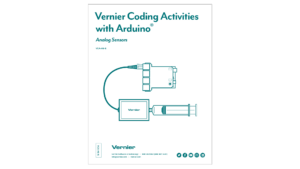Calibrating a Sensor
In the “Using Vernier Sensors with Arduino®“ activity, you started with the sensor reading (the count) from the Arduino and converted that to a voltage. In this activity you will complete the process by creating an equation to convert the voltage to an actual sensor reading.