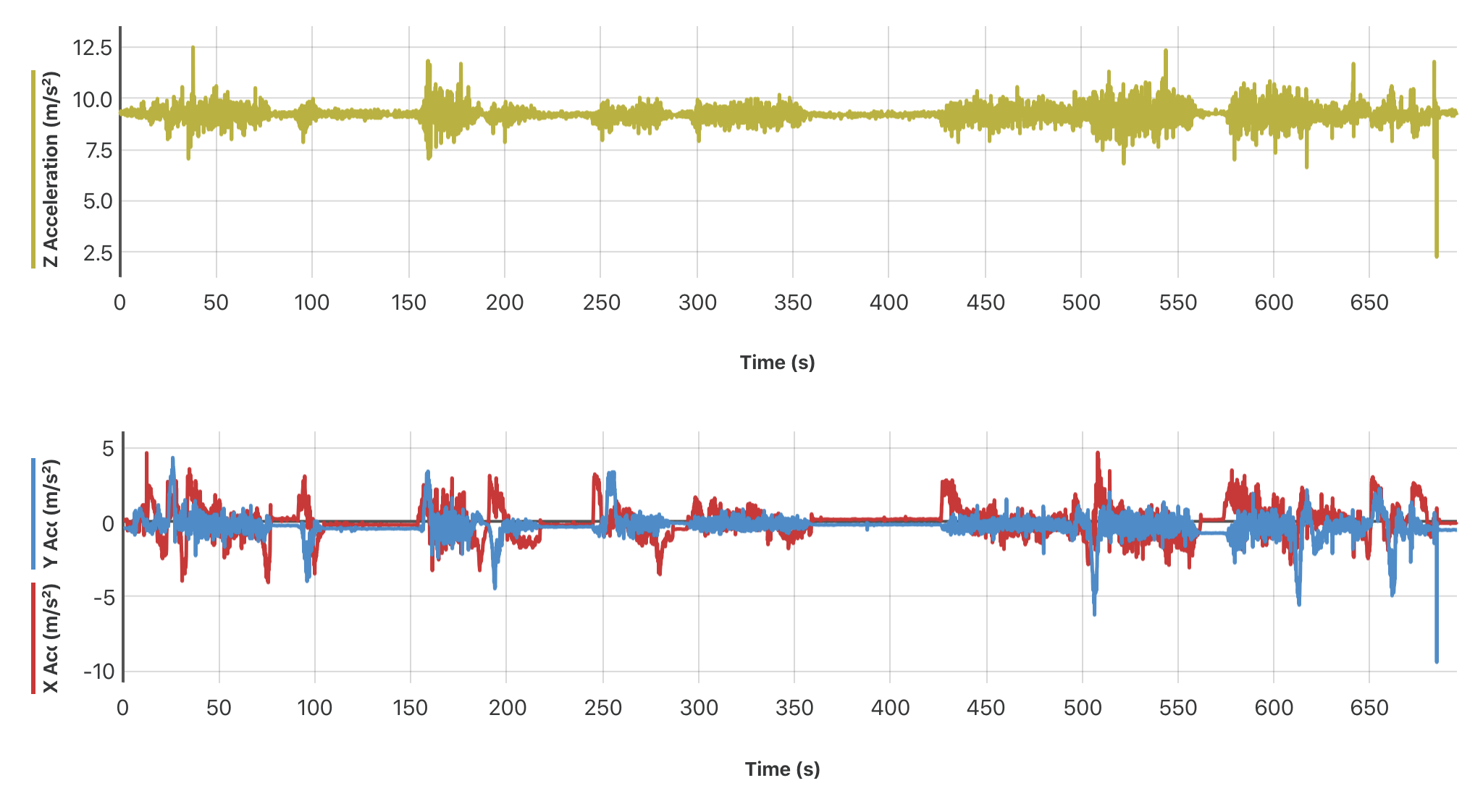The 3-Axis Accelerometer consists of three –5 to +5 g accelerometers mounted in one small block. Using the appropriate data collection hardware and software, you can graph any of these components, or calculate the magnitude of the net acceleration. The 3-Axis Accelerometer can be used for a wide variety of experiments and demonstrations, both inside the lab and outside.
Menu
3-Axis Accelerometer
- Products
- Browse
- Sensors
- Accelerometers
- 3-Axis Accelerometer
3-Axis Accelerometer
3-Axis Accelerometer
$119.00
The 3-Axis Accelerometer has three separate internal accelerometers mounted orthogonally, allowing you to analyze separate components of complex accelerations.
ORDER CODE:
3D-BTA
Categories Sensors, Accelerometers
Specifications
- Power: 30 mA @ 5 VDC
- Range: ±49 m/s2 (±5 g)
- Accuracy: ±0.5 m/s2 (±0.05 g)
- Frequency Response: 0–100 Hz
- Typical Resolution: 0.037 m/s2
Requirements
Choose a platform below to see its compatibility requirements.
LabQuest
| Interface | LabQuest App |
|---|---|
| LabQuest 3 | Full support |
| LabQuest 2 | Full support |
| LabQuest | Full support |
Computers
| Software | ||||
|---|---|---|---|---|
| Interface | Graphical Analysis | Graphical Analysis (Web App) | Logger Pro (discontinued) | Logger Lite (discontinued) |
| LabQuest Mini | Full support | Full support | Full support | Full support |
| LabQuest 3 | Full support | Full support | Full support | Incompatible |
| LabQuest 2 | Full support | Full support | Full support | Full support |
| LabQuest Stream | Full support 1 | Full support 1 | Partial support 2 | Full support 1 |
| Go!Link | Partial support 3 | Partial support 3 | Partial support 3 | Partial support 3 |
| LabQuest | Full support | Full support | Full support | Full support |
| LabPro | Incompatible | Incompatible | Full support | Full support |
Compatibility Notes
- Connect LabQuest Stream via USB. Wireless connection is not supported.
- Bluetooth connection not compatible with macOS 11 and newer.
- This interface can only collect acceleration data from one axis.
Chromebook
| Software | |
|---|---|
| Interface | Graphical Analysis (Web App) |
| LabQuest Mini | Full support |
| LabQuest 3 | Full support |
| LabQuest 2 | Full support |
| LabQuest Stream | Full support 1 |
| Go!Link | Partial support 2 |
| LabQuest | Full support |
Compatibility Notes
- Connect LabQuest Stream via USB. Wireless connection is not supported.
- This interface can only collect acceleration data from one axis.
iOS
| Software | ||
|---|---|---|
| Interface | Graphical Analysis | Graphical Analysis GW |
| LabQuest Stream | Full support | Full support |
| LabQuest 3 | Full support 1 | Full support 1 |
| LabQuest 2 | Full support 1 | Full support 1 |
Compatibility Notes
- iOS and Android™ devices can only connect to LabQuest 2 or LabQuest 3 via Wireless Data Sharing.
Android
| Software | ||
|---|---|---|
| Interface | Graphical Analysis | Graphical Analysis GW |
| LabQuest Stream | Full support | Full support |
| LabQuest 3 | Full support 1 | Full support 1 |
| LabQuest 2 | Full support 1 | Full support 1 |
Compatibility Notes
- iOS and Android™ devices can only connect to LabQuest 2 or LabQuest 3 via Wireless Data Sharing.
Arduino
| Software | |
|---|---|
| Interface | Arduino |
| Vernier Arduino® Interface Shield | Partial support 1 |
Compatibility Notes
- This interface can only collect acceleration data from two axes.
LabVIEW
| Software | |
|---|---|
| Interface | NI LabVIEW |
| SensorDAQ | Full support |
| Vernier myDAQ Adapter | Partial support 1 2 |
| Go!Link | Partial support 3 |
| LabQuest Mini | Full support |
| LabQuest Stream | Full support |
| LabQuest 3 | Full support |
| LabQuest 2 | Full support |
| LabQuest | Full support |
Compatibility Notes
- This interface can only collect acceleration data from two axes.
- You can only read the raw count/raw voltage output by this sensor. You must do the programming to convert to proper sensor units.
- This interface can only collect acceleration data from one axis.
Texas Instruments
| Software | |||||
|---|---|---|---|---|---|
| Interface | EasyData | DataMate | TI-84 SmartView | DataQuest | TI-Nspire Software |
| EasyLink | Partial support 1 2 | Incompatible | Partial support 1 3 | Partial support 1 | Partial support 1 3 |
| CBL 2 | Full support 4 | Full support 4 5 | Incompatible | Incompatible | Incompatible |
| LabPro | Full support 4 | Full support 4 5 | Incompatible | Incompatible | Incompatible |
| TI-Nspire Lab Cradle | Incompatible | Incompatible | Incompatible | Full support | Full support |
Compatibility Notes
- This interface can only collect acceleration data from one axis.
- Use with TI-84 Plus calculators only.
- Requires an Easy to Go! adapter
- CBL 2 and LabPro interfaces cannot be used with TI-84 Plus CE calculators.
- DataMate cannot be used with color screen TI-84 Plus calculators; use EasyData with these calculators.
What's Included
- Vernier 3-Axis Accelerometer
Accessories
Support
Warranty
5-year limited warranty
See our warranty policy
Contact Us
- Recommended: Online Support
- Email: support@vernier.com
- Toll-free: 1-888-837-6437
Related Products
-
Low-g Accelerometer
$99.00 -
25-g Accelerometer
$130.00
Educational use only: Vernier products are designed for educational use. They are not appropriate for industrial, medical, or commercial applications.