The site license for Vernier Video Analysis allows you to share the app with your students. Do not share the app with those outside your immediate school. See How do Vernier annual licenses work? for more information on the site license.
Sharing the app with students is done by sharing a special URL created within the app. Give that URL to students by email, link on a webpage, text message, or other means.
Choose the option Distribute App from the Additional Options Menu (three dot menu) at upper right.
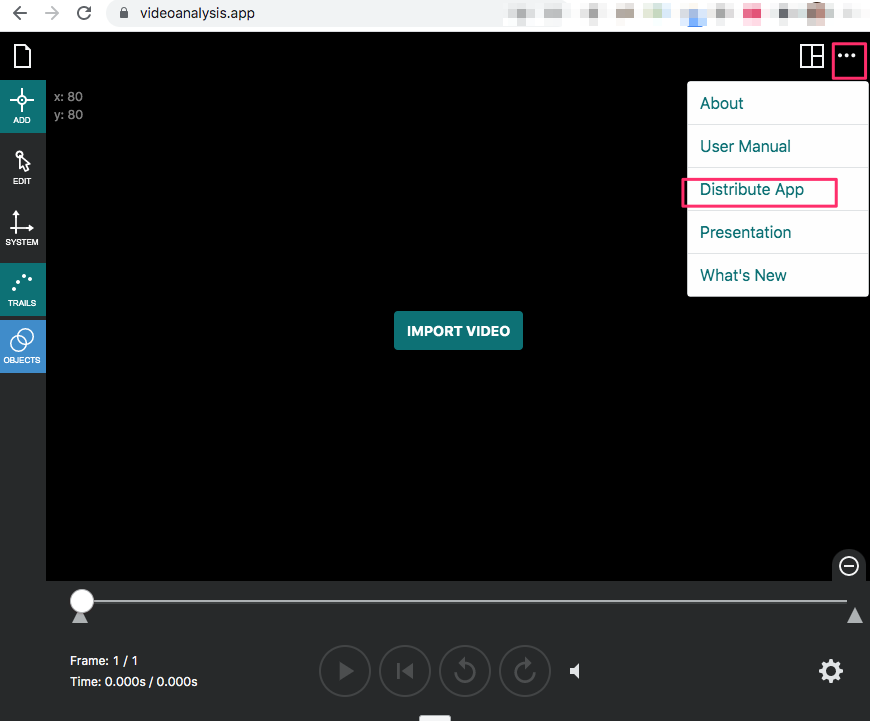
In the resulting dialog choose Copy Link to copy the URL to the clipboard. Paste the URL as needed to share with students:
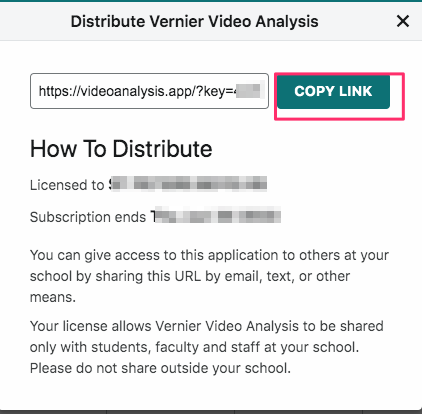
Once the app has been loaded and activated on a browser, you can return to the app with the shorter URL of videoanalysis.app
If you use a different browser, different computer, or you have cleared the browser cache, you will need to use the long URL again.
If you have purchased several individual licenses because you have a small number of students, see I work for a small school. Is there subscription assistance for Vernier Video Analysis and Graphical Analysis Pro?. You cannot share a single license key with multiple students; instead, distribute a unique key to each student.
How do I distribute the Graphical Analysis Pro license key to my students?
