This issue has been resolved with a software or firmware update.
The Go Direct® Temperature Probe (
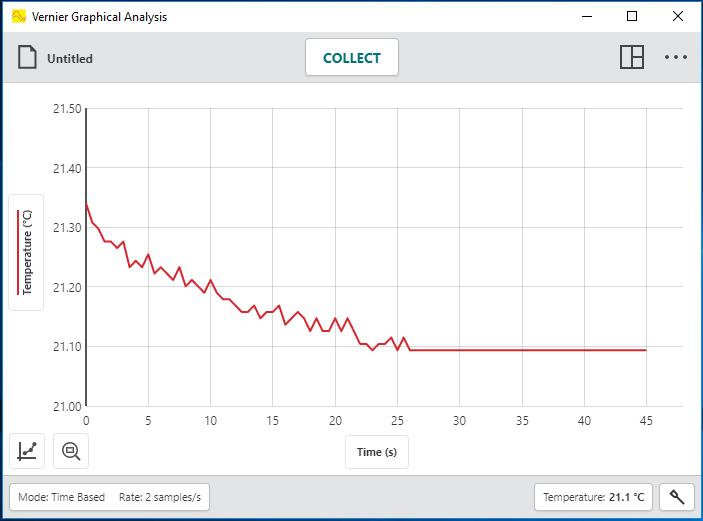
Once it is in this state you can reboot the sensor to recover by holding down the power button for 8 seconds, but rebooting will not prevent it from happening again.
Only Go Direct Temperature sensors with serial numbers starting with 0F1 are affected by this issue. These sensors were shipped in 2019 and earlier. Of those, if the firmware is newer than 4.2, the issue is resolved. No other versions are affected.
Fix the problem with a firmware update. You must use a Mac or Windows computer running the Go Direct Firmware Updater app to update firmware. For more information on updating Firmware, see How do I update firmware on Go Direct sensors?.
- The update takes about 2 minutes per sensor.
- If you disconnect the USB cable or lose power during the middle of an update, the sensor will most likely need to come in for repairs.
- Disable any virtual machines running on your computer before performing the update.
