The Video Physics App is a legacy app that is no longer being updated.
Most users should transition to Vernier Video Analysis.
Transitioning from Video Physics to Vernier Video Analysis
Video Physics for iOS is adept at capturing video and marking motion, but it does not offer data analysis features. In order to analyze the data from Video Physics for iOS you will need to export the data as an .ambl file that can be opened in Graphical Analysis app or Graphical GW app on the iOS device.
- In Video Physics, click on the Share icon. Select Graphical Analysis File (.ambl) from the list that appears.
Note: To export the file for use with Logger Pro, choose the Logger Pro/Graphical GW File (.cmbl). Once saved, transfer the file to a computer for use with Logger Pro.
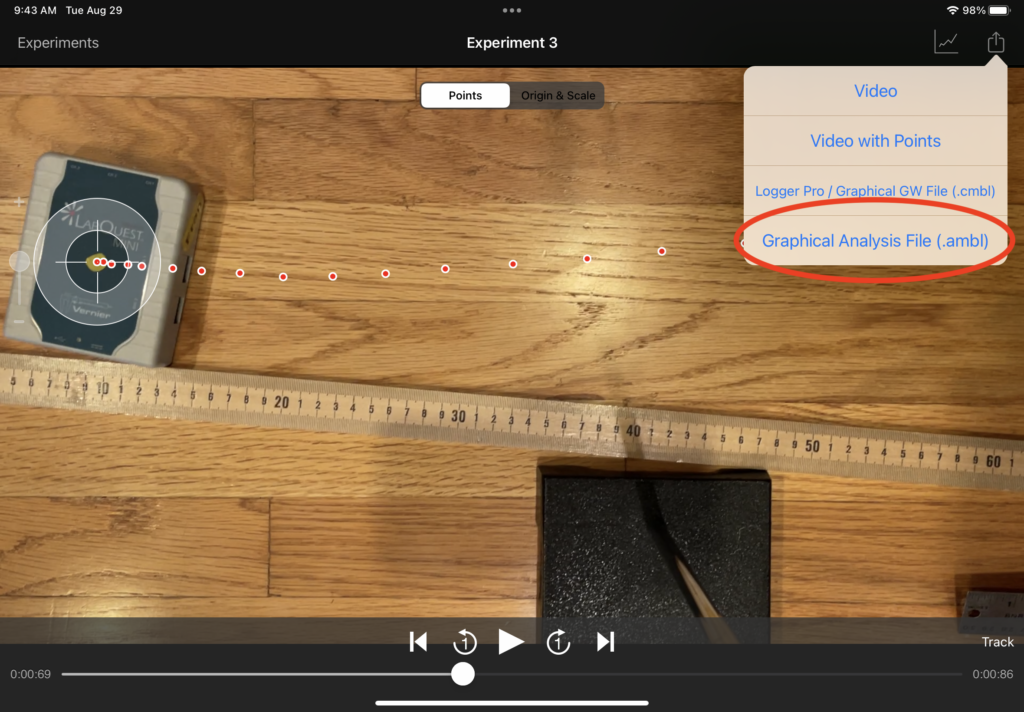
- From the next dialog you can send the file via installed apps, or choose to open in an installed app on your iOS device. Select “Open in…”
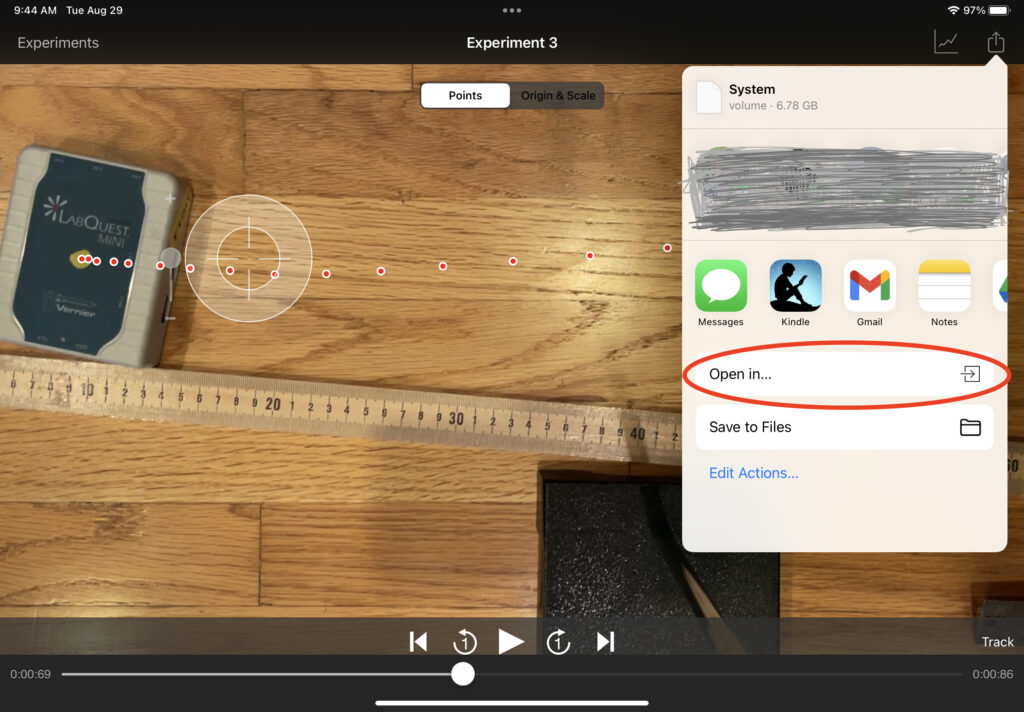
- Open the file in Graphical (Graphical Analysis). Other options may also be available to you, depending on what apps you have installed.
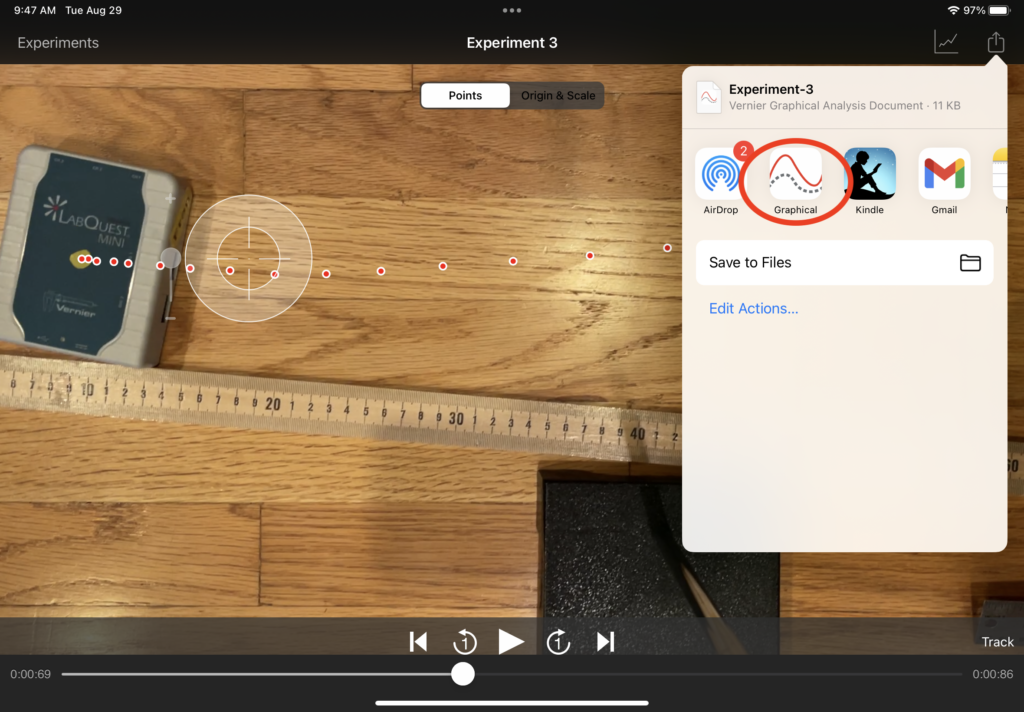
- If Graphical isn’t showing on the list, add it using the More option.
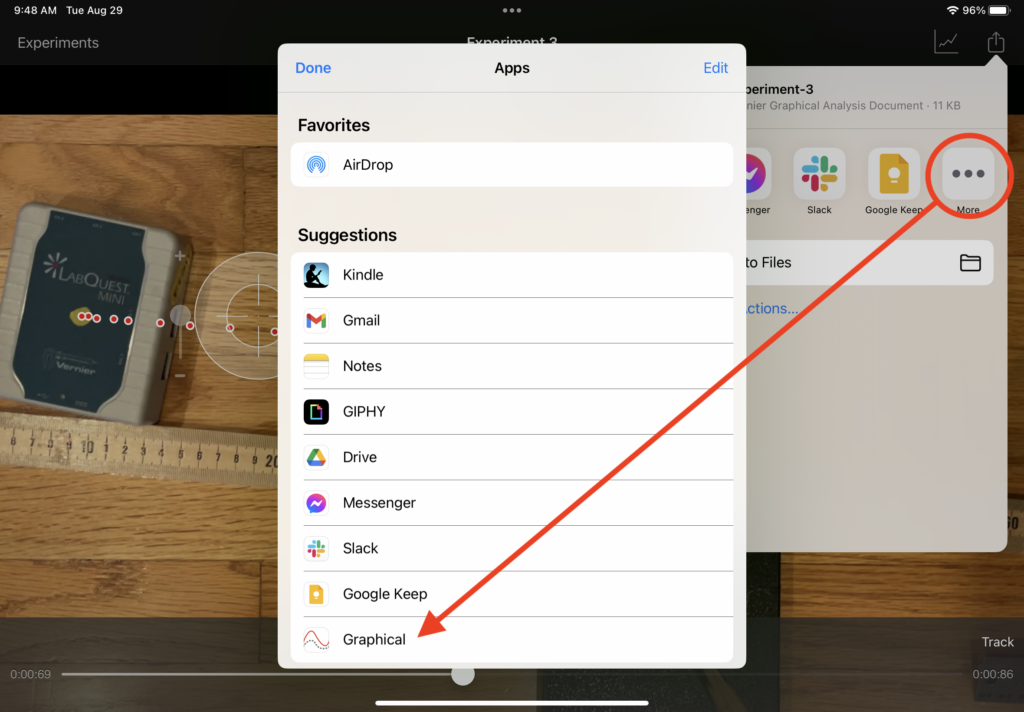
- Your graphs will appear in a new Graphical Analysis file. You may need to click or tap Zoom to all Data,
 , if all your data points are not shown initially.
, if all your data points are not shown initially.
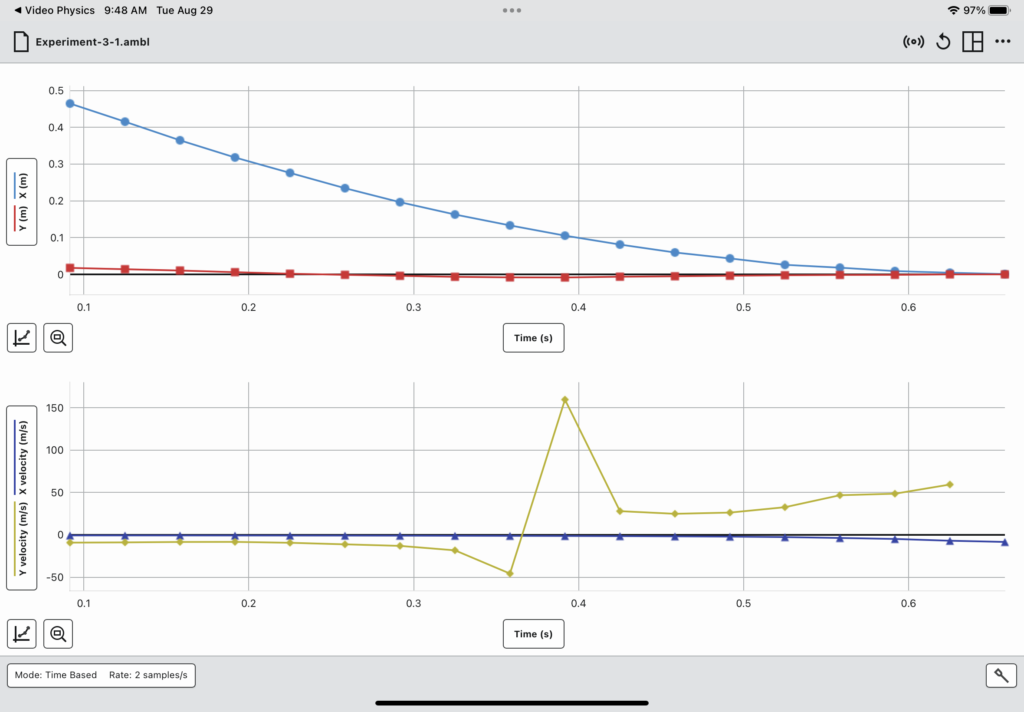
Note: A long-standing bug fixed in Graphical Analysis uncovered a different bug in Video Physics, which results in corrupted velocity columns in Graphical Analysis. To resolve the issue, you need to recreate the velocity columns in Graphical Analysis after import. Graphical GW does not show this issue.
See Export from Video Physics to Graphical Analysis yields bad velocity columns
Additional Links
- Video Physics Troubleshooting and FAQs
- Graphical Analysis Troubleshooting and FAQs
- Graphical Analysis GW for iOS FAQ and Troubleshooting
- What is the difference between Graphical Analysis app (Graphical) and Graphical Analysis GW (GraphicalGW)?
- Transitioning from Video Physics to Vernier Video Analysis
