A bug in the TI Bluetooth Adapter ![]() firmware (v1.1.0) causes periodic near-zero sensor readings that, when plotted, give the appearance that the graph is shaded.
firmware (v1.1.0) causes periodic near-zero sensor readings that, when plotted, give the appearance that the graph is shaded.
Data for sensors having multiple sensor channels (e.g., Go Direct Force and Acceleration and Go Direct Light and Color) can show this issue when other-than-default 1 sensor channels are used.
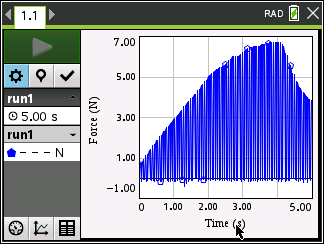
You will not see this issue when using only the default sensor channel, nor when using Go Direct sensors with only a single sensor channel (e.g., Go Direct Temperature and Go Direct Gas Pressure).
This is not an issue when Go Direct sensors are connected via USB.
Resolving the Issue
Once you see a sensor exhibiting this behavior, it will be necessary to reset the sensor by pressing and holding the power button until the sensor turns off.
To prevent the issue from reoccurring, update the firmware on the TI Bluetooth Adapter to v1.1.1.75 or newer. Files necessary for updating the TI Bluetooth Adapter can be found on the Texas Instruments web site.
Additional Information
- Go Direct Sensors & TI-Nspire DataQuest App Troubleshooting and FAQs
- TI-Nspire Troubleshooting and FAQs
- What is different when using the DataQuest App with Go Direct sensors connected via Bluetooth vs. USB?
- For example, the default sensor channel for Go Direct Force and Acceleration is Force. This sensor channel is automatically selected when the sensor is connected. Using Acceleration and/or Gyro channels with or without the Force channel can trigger this issue. ↩︎
