Vernier has created Arduino libraries that support both Go Direct sensors and LabQuest sensors. These libraries have been officially added to the Arduino Library Manager. This means you can use the Library Manager tool in the Arduino IDE to install the libraries into your Arduino IDE.
Installing Libraries
Steps to install a library may differ for the web version of the IDE from the installed version. In addition, as the IDE is updated, the steps may change. In general, here is how to install a Vernier library:
- Launch the Arduino IDE
- Click the “library book” icon in the left column to open the Library Manager
- Type “vernier” into the search field
- Click the INSTALL button to install either the GDXLib library for Go Directs sensors, or the VernierLib library for LabQuest sensors (or both).
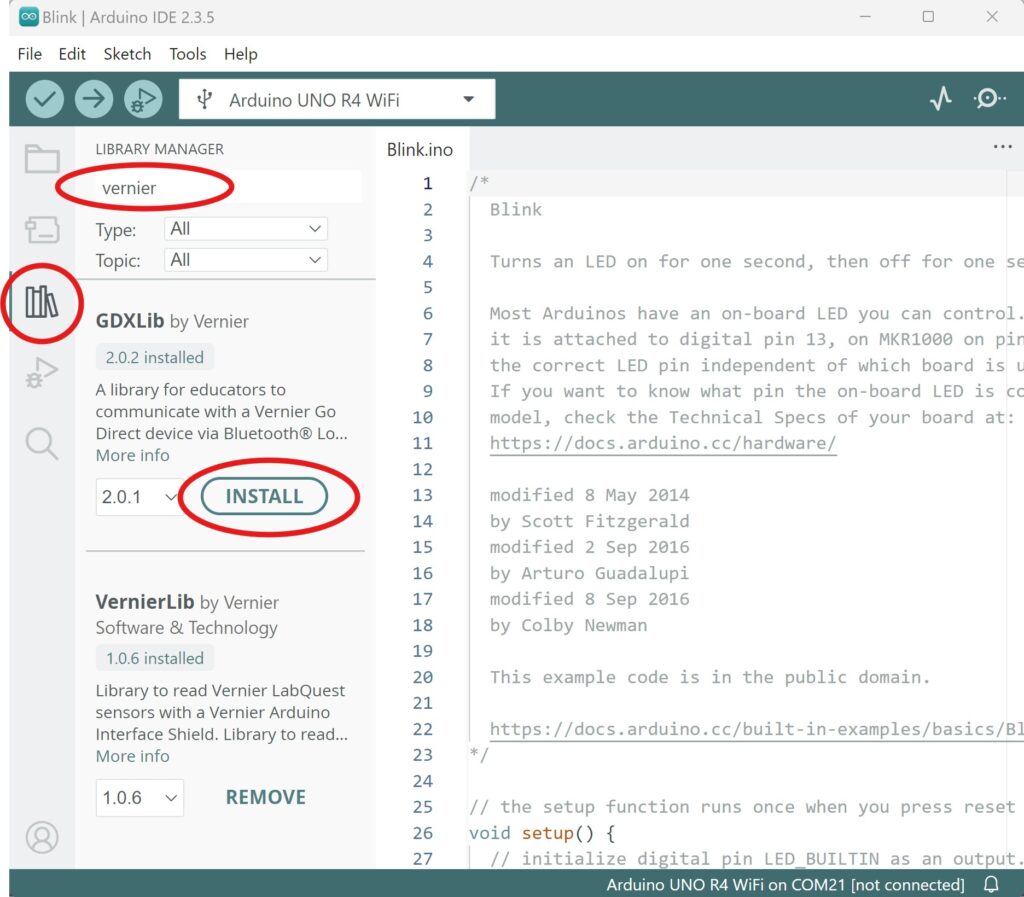
Note that the libraries can also be manually installed into the Arduino IDE by simply moving the GDXLib folder, or the VernierLib folder into the Arduino > libraries directory. The Arduino directory can usually be found in your Documents folder.
Examples
The GDXLib and VernierLib libraries include examples that can be accessed once the library has been installed. Find the examples in the Arduino IDE File menu at:
File > Examples > {Library} > {Example}.
Including a Library
To use a library in an Arduino sketch, you must “include” the library at the top of the sketch. When using the GDXLib library, you must also include the ArduinoBLE library (refer to the examples to see this code in action)#include "ArduinoBLE.h"
#include "GDXLib.h"
Additional Links
- Can I use Go Direct sensors with Arduino?
- Getting Started with Vernier Go Direct® Sensors and Arduino® User Manual
- Vernier LabQuest Sensors with Arduino Online Guide
- Arduino shield for connecting LabQuest sensors: Vernier Arduino® Interface Shield (
BT-ARD )
