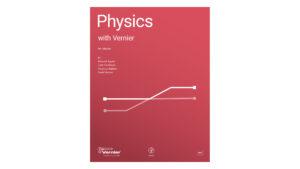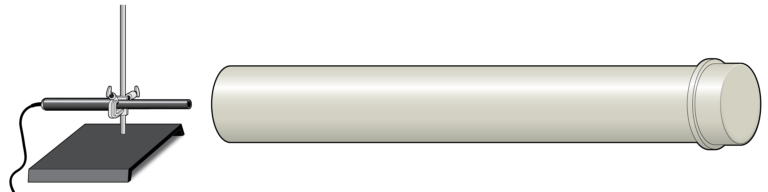
Introduction
Compared to most things you study in the physics lab, sound waves travel very fast. It is fast enough that measuring the speed of sound is a technical challenge. One method you could use would be to time an echo. For example, if you were in an open field with a large building a quarter of a kilometer away, you could start a stopwatch when a loud noise was made and stop it when you heard the echo. You could then calculate the speed of sound.
To use the same technique over short distances, you need a faster timing system, such as a data-collection interface. In this experiment, you will use this technique with a Microphone connected to an interface to determine the speed of sound at room temperature. The Microphone will be placed next to the opening of a hollow tube. When you make a sound by snapping your fingers next to the opening, the computer will begin collecting data. After the sound reflects off the opposite end of the tube, a graph will be displayed showing the initial sound and the echo. You will then be able to determine the round trip time and calculate the speed of sound.
Objectives
- Measure how long it takes sound to travel down and back in a long tube.
- Determine the speed of sound.
- Compare the speed of sound in air to the accepted value.
Sensors and Equipment
This experiment features the following sensors and equipment. Additional equipment may be required.
Correlations
Teaching to an educational standard? This experiment supports the standards below.
- International Baccalaureate (IB) 2025/Physics
- The students should understand wavelength λ, frequency ƒ, time period T, and wave speed v applied to wave motion as given by v = ƒλ = λ/T
Ready to Experiment?
Ask an Expert
Get answers to your questions about how to teach this experiment with our support team.
- Call toll-free: 888-837-6437
- Chat with Us
- Email support@vernier.com
Purchase the Lab Book
This experiment is #33 of Physics with Vernier. The experiment in the book includes student instructions as well as instructor information for set up, helpful hints, and sample graphs and data.